Also published at Shapeways Magazine
—–
Are you a design amateur but starting to need more professional design software? Hobbyists and educators can get access to parametric design, collaboration tools, and cloud file management for free with Onshape, a powerful alternative to the engineering CAD software Solidworks. In this Tutorial Tuesday we’ll get you from zero to cloud-CAD in just a few videos!
Getting Started With Onshape
To get started, sign up for a hobbyist, professional, or educator Onshape account, log in, and press Create. Then play along with Maker’s Muse‘s video How to CAD your own Maker Coins in Onshape to get a quick overview of the Onshape design process:
Next, watch the playlist of videos in the free Onshape Quick-Start Guide (you’ll have to register first).
For tips on using Onshape to optimize models for 3D printing, read through the article A Guide to Successful 3D Printing. And finally, for a more in-depth study of what you can do with Onshape, check out their extensive Onshape Video Library:
Onshape for Parametric Design
One of the most powerful aspects of Onshape is that it allows you to create parametric designs that use simple rules and relationships to constrain the features and shape of your models. For example, consider this Fidget Cube Remix by Thingiverse user Walter:

Walter included a link to his Onshape file so you can experiment with the model yourself. From within Onshape you can easily change parameters like the size of the blocks or the amount of hinge clearance. The rest of the model will take those new parameters into account and re-shape itself to accommodate them.
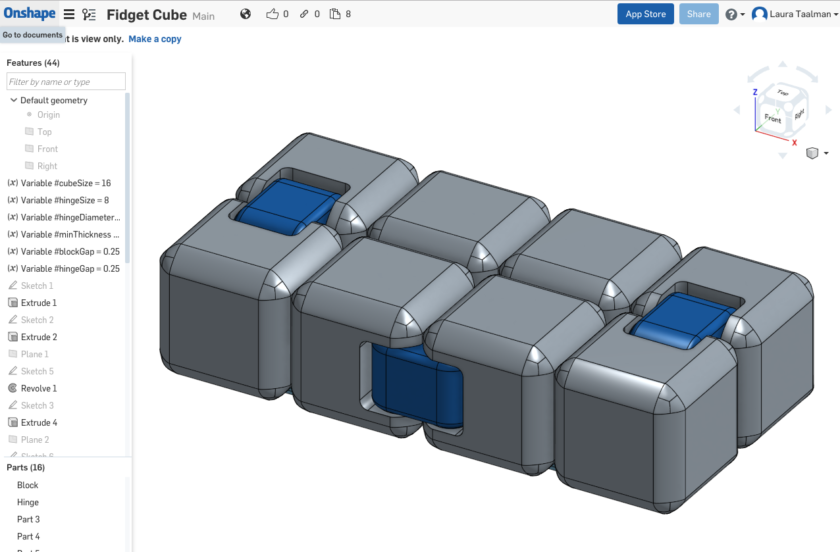
Professional modelers and engineers may already be familiar with this type of parametric design. In particular, if you’re already a Solidworks pro, then you basically know you to use most of Onshape already; the CEO and co-founders of Onshape came from Solidworks, so the design methodologies and workflows of the two programs are similar. For tips on transitioning to Onshape, check out the video How to move from Solidworks to Onshape for tips on setting navigation preferences, working with parts and assemblies, and managing data in the cloud.
3D Printable Designs Made With Onshape
Like Solidworks, Onshape is particulary good for making electronic enclosures, like this Raspberry Pi Case by GrabCAD user Jacek Mydlikowski:
Onshape is also a good tool for making interlocking or moving assemblies of parts, like this Standard Roller Chain by GrabCAD user DJ Kenan, who was kind enough to also provide a (soundless) screencast of the entire design process at the YouTube video Onshape Standard Roller Chains:
But like any design software, what you make with it really just comes down to what you feel like making! For example, Lance Abernethy felt like making really tiny power tools with Onshape, like this fingertip-sized working power drill:

You can read more about Abernethy’s design at the New Atlas article Man uses 3D printer to create “world’s smallest” power drill. He’s also made a really tiny working circular saw, which you can read about at the 3DPrint.com article Man 3D Prints the World’s Smallest Working Circular Saw and It’s Amazing!
Have you been printing Onshape designs at Shapeways? Make your designs public so we can share and learn from them!
——————
As an Amazon Associate we earn from qualifying purchases, so if you’ve got something you need to pick up anyway, going to Amazon through this link will help us keep Hacktastic running. Thanks! :)

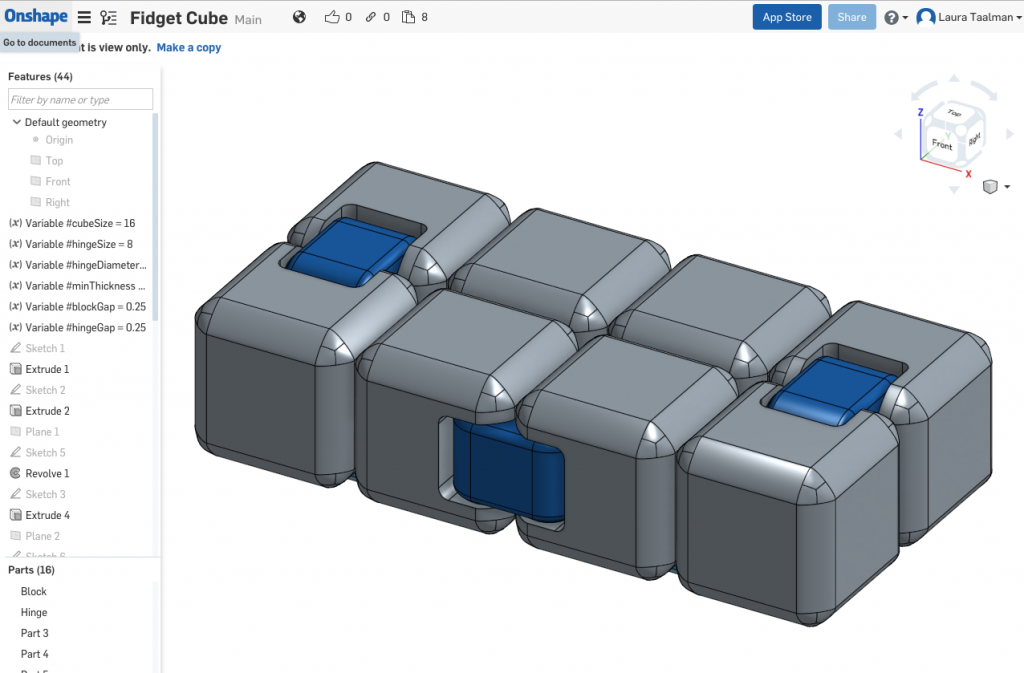
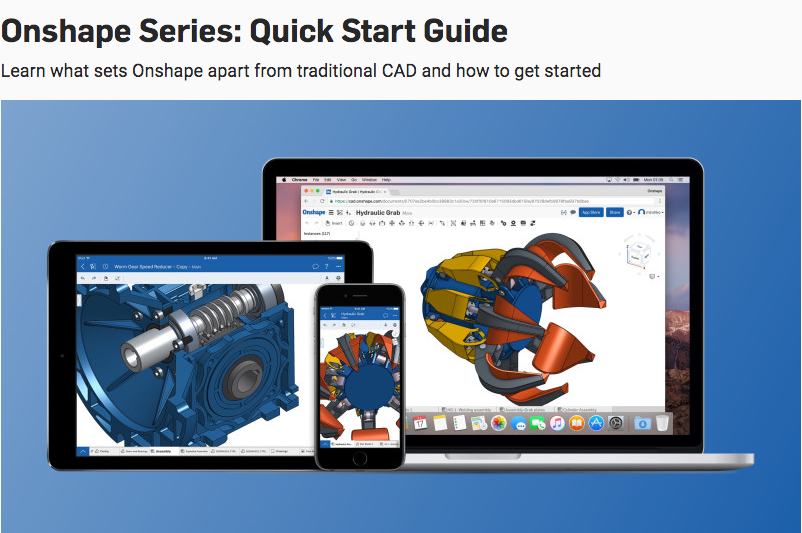
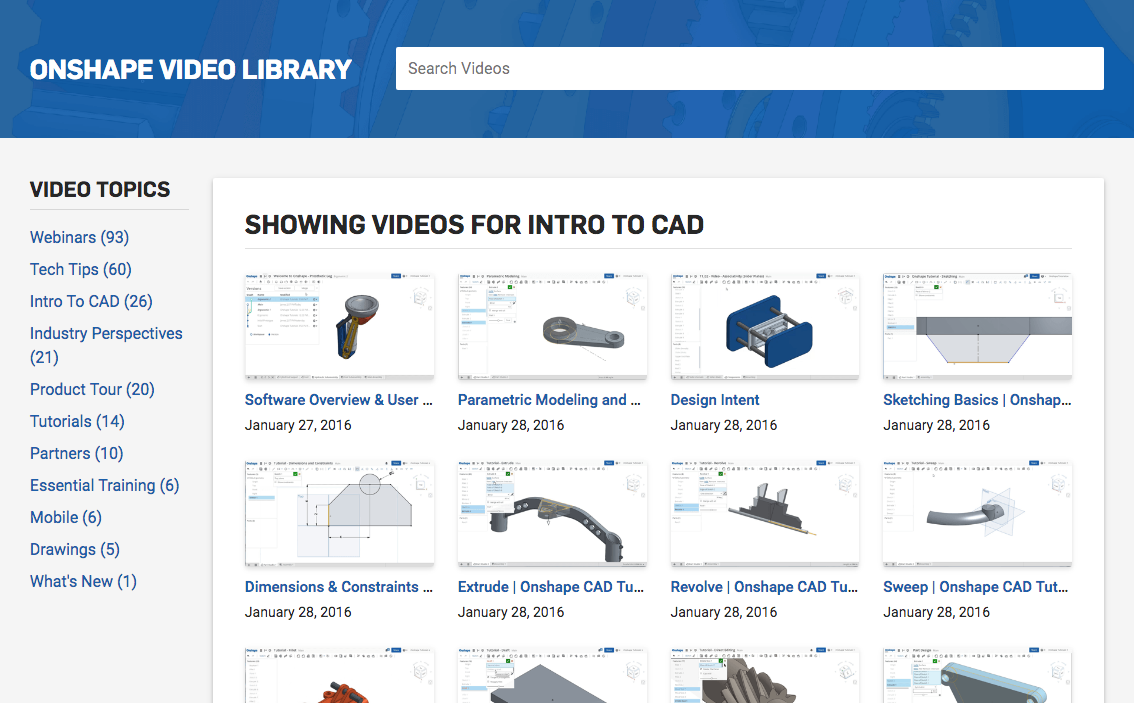
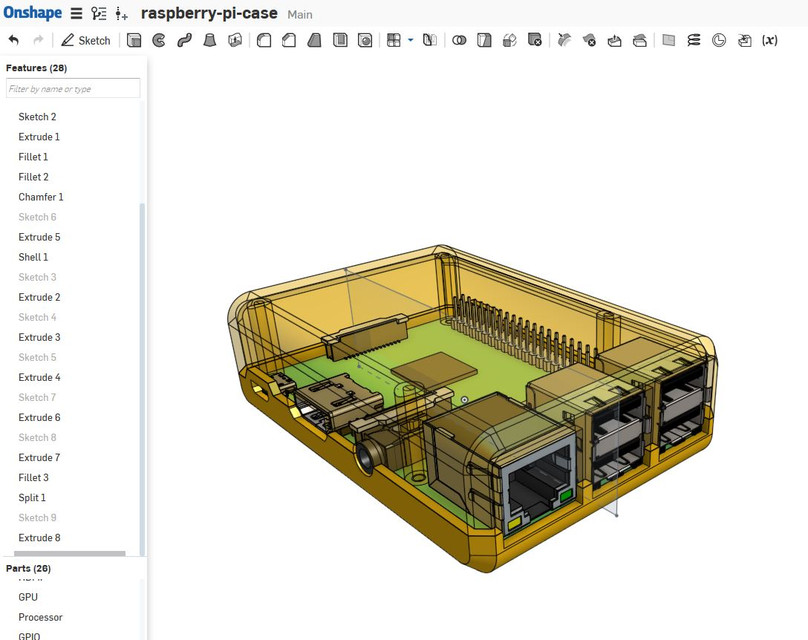

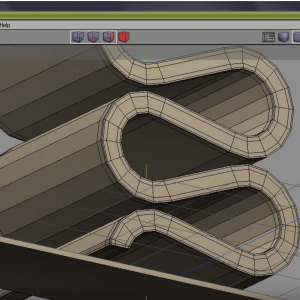

Leave a Reply