Also published in Shapeways Magazine
—–
Want to make a 3D-printable Dungeons & Dragons character without learning Blender, ZBrush, or Maya? Try Hero Forge, one of the Shapeways Creator Apps. Hero Forge allows you to build a D&D character miniature from scratch, using a very simple online customization interface. Last week’s Tutorial Tuesday explored Adding Custom Heraldry to Tabletop Models with Meshmixer. This week we’ll show you how easy it is to create and print your own mini D&D character from the ground up with Hero Forge, so you can focus on your character sheet and spells.

Create a Character
Before you get started, create an account with Hero Forge so that you can periodically Save your model while creating it. Creating models in Hero Forge is free, and when you order, the file will go directly to Shapeways. It’s as easy as it could possibly be.
This first thing you’ll have to do is select a Race to set your basic body type and gender. Then select Head features like mustaches, expressions, eyebrows, and even teeth. For example, here’s a starting form and head for a Dwarf Cleric character:

Hero Forge isn’t just for D&D; it includes sci-fi and other character tools as well, so if you’d like your Dwarf to have robotic legs, lizard scales, or butterfly wings, you can do that too:

Or, you can opt for a more traditional look; here is our Dwarf Cleric with a more standard set of features, armor, and weapons:

Print or Download Your Character
After you create your Hero Forge character you can add and label a custom base, choose from a wide variety of poses, or even mount your character on a horse! When you’re finished you can send your model for 3D printing in Nylon, Steel, or other Shapeways materials. For a 3omm Tabletop Scale model, print should cost about $15 in Nylon or $35 in Steel. Or, if you prefer to have the digital file, you can pay $10 to download an STL of your character that you can modify further with design software, or offer for sale in your Shapeways shop.

If you choose to print directly from Hero Forge, then you’re done! Just order the print and wait for it to ship (and feel free to skip the rest of this tutorial).
The download-and-print-your-own route requires a bit more work, but you’ll be able to further modify your character in the design software of your choice, and in the end you’ll be able to print multiple copies of your character. On the other hand, the DIY option will require a number of reducing, repairing and thickening steps. If you just want one copy of your model, then printing directly from Hero Forge is your best option. We chose the download option so that we could add things to our model later, and maybe fix up our Dwarf Cleric’s Mace so it looks a bit more war-weary.
Go Further: Add Your Own Modifications With Design Software (Optional)
If you download and plan to print or sell on Shapeways later, keep in mind that you may need to reduce the number of triangles in the model’s mesh; Hero Forge allows up to two million triangles, but Shapeways requires that you have fewer than one million. One way to do this is with Meshmixer. There may be a few errant non-manifold faces or edges in your Hero Forge model, so we suggest first using Meshmixer’s Inspector tool to repair any problems:
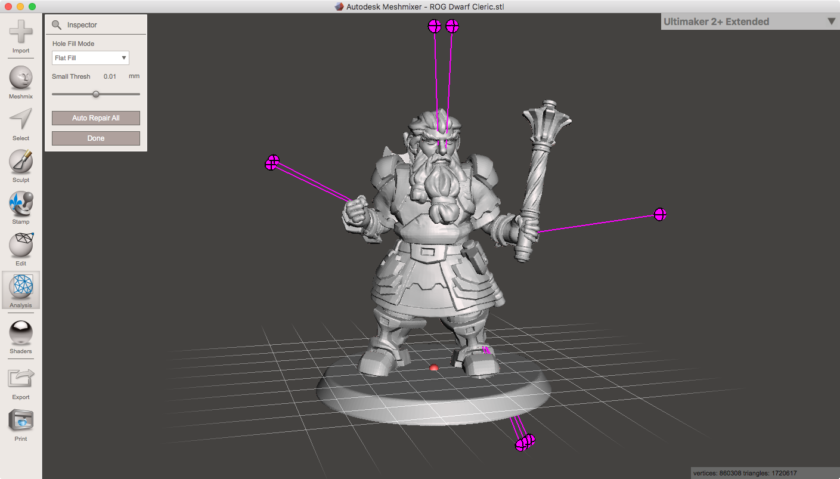
To reduce triangles, we used Command-A to select the entire model, then chose Reduce from the pop-up Edit menu and clicked Accept to decrease the number of triangles by 50%. In our example we did that twice, and still had plenty of triangles to spare. To see how things are going, you can toggle the W key to make the triangular mesh visible.
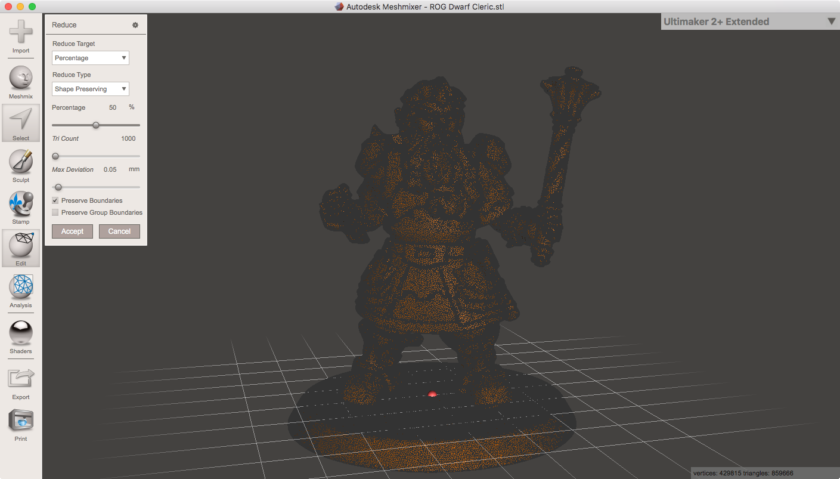
Our Dwarf Cleric is very old, and so is his weapon. To make our character’s Mace look a little more battle-worn we used the Sculpt tool with the Draw3 brush in Surface mode. To invert the brush and push the model in instead of out, just hold down the Command key while sculpting. Experiment with Size, Strength, and the Enable Refinement checkbox to get different effects.
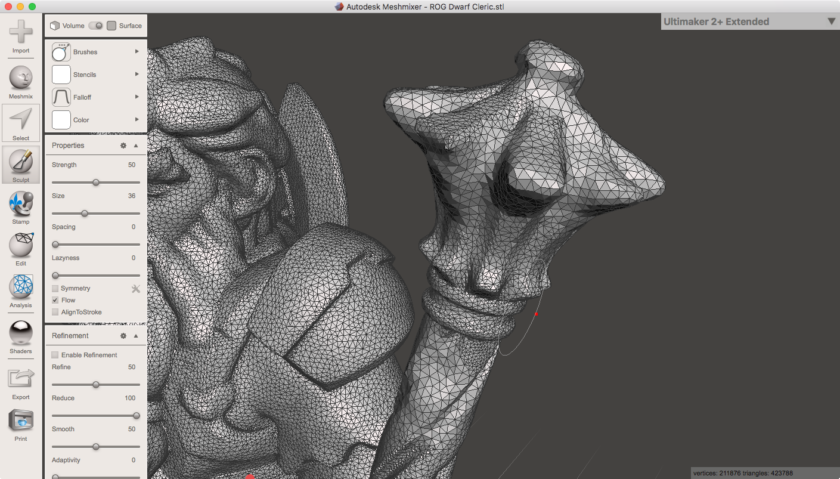
Once you’re happy with your model, you can Export as OBJ and upload to Shapeways for printing. You may have to address some wall thickness issues; Hero Forge takes care of those when you print directly through them, but if you’re printing your own download model then you’ll have to fix them yourself. A few small areas were flagged for our model:
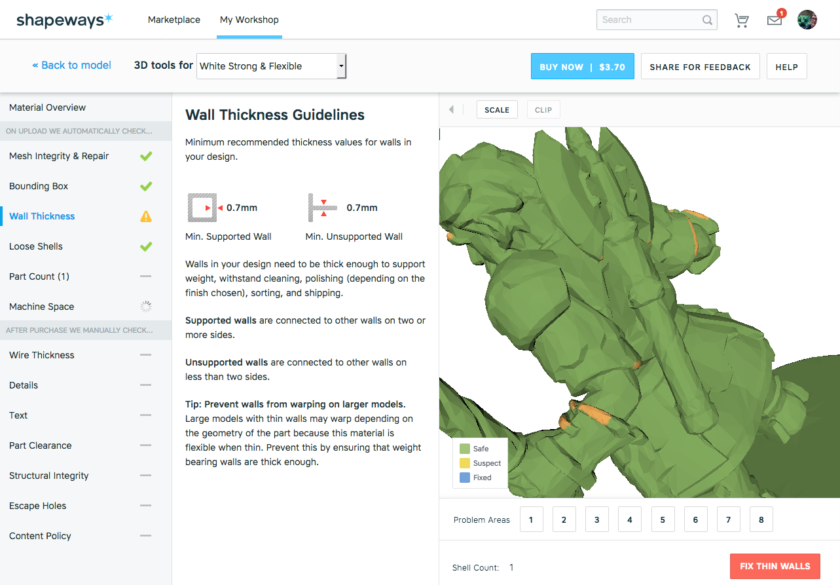
You can enlarge these thin walls yourself in Meshmixer with a Sculpt brush tool, or press the Fix Thin Walls button in the Shapeways 3D Tools view of your model to have things thickened automatically. We chose the automatic route, both to save us the trouble of thickening walls ourselves, and also in the hopes that the rough auto-repairs would make our Dwarf look a little more rugged.
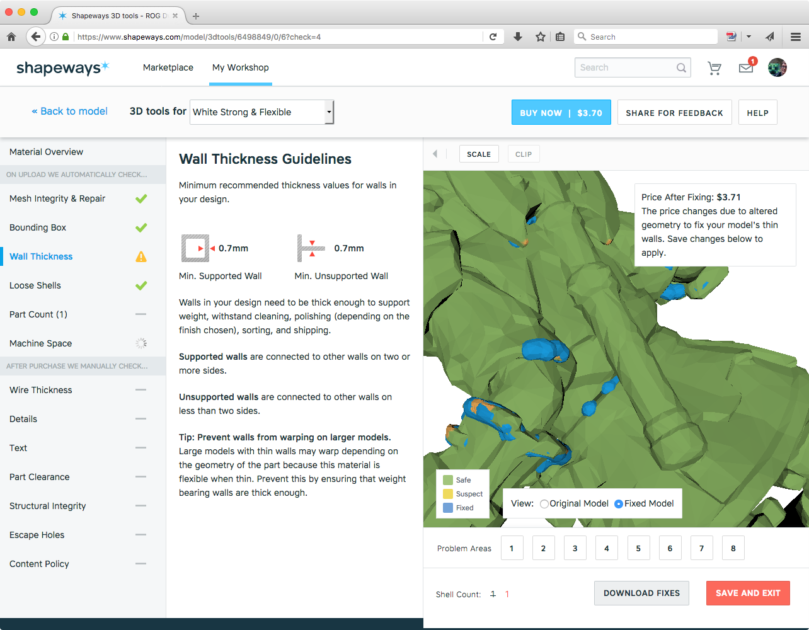
Here’s how our Dwarf Cleric came out in the end — complete with banged-up, battle-scarred mace — printed in Black High Definition Acrylate:
——————
As an Amazon Associate we earn from qualifying purchases, so if you’ve got something you need to pick up anyway, going to Amazon through this link will help us keep Hacktastic running. Thanks! :)





Leave a Reply