Also published in Shapeways Magazine
—–
If you’ve got a desktop FDM 3D printer at home, then you can make your own same-day prints whenever you want to. But, unless you’re hiding a refrigerator-sized $300,000 SLS machine in your garage, there are going to be times when it’s worth sending your prints to a professional 3D printing service like Shapeways (SLS = Shapeways Strong & Flexible Plastic). So when to FDM and when to SLS? Since I have the hours to spend and a machine I know how to use effectively, for me, home FDM machines are where I prototype and refine my designs, and Shapeways is where I go when I’m ready to print final versions in higher-quality materials.
Everybody prints what they love, so I print a lot of polyhedra. For example, here is an FDM print of a Chamfered Truncated Icosahedron that I made at home. It took about five hours to print, plus another 30 minutes or so to remove the support material. (Plus, if we’re being honest… a few hours of failed prints that I did first while trying to figure out how thin I could print the wireframe.)
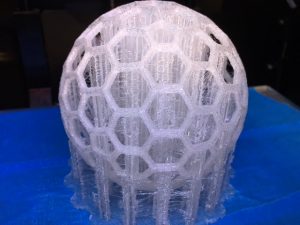
For an FDM print like the above, the costs are (lots of) my time, failed prints, post-processing cleanup, machine maintenance, and the initial cost of the machine. The benefits are that I can have the print later the same day, and that the cost of the FDM filament is very low (for the 90mm model above, the filament costs were likely less than $1.50). And, after cleanup, this little Chamfered Truncated Icosahedron looks pretty good:
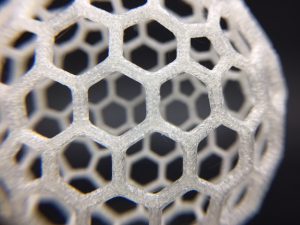
But “pretty good” is a far cry from the “holy wow!” I can get by printing a much thinner version of this model at Shapeways:
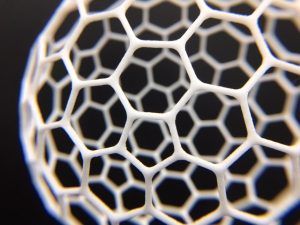
For printing in SLS nylon, as shown in the image above, the costs are time (for production and shipping) and money (for material and machine space — this 90mm model costs about $18, plus shipping). This material ships in four business days, or two business days if you want to pay for rush processing, so it’s great to have an FDM printer at home to work out the kinks before sending and then waiting for a final order.
Printing costs at Shapeways are very reasonable if you know how to keep machine space down by making sure your model has large enough holes; see the article Tutorial Tuesday 14: Print Cheaper By Scaling… Up? for details. The benefits of SLS printing are that you can print more detailed designs at a much finer resolution with many different types of materials, and that you never have to worry about failed prints or machine maintenance.
For details on making models thinner or thicker to optimize for printing on different types of machines, check out our recent article Tutorial Tuesday 34: Thickening 3D Models With Blender. Here are the FDM and SLS models side-by-side for comparison; both of them are beautiful, and of course I love all my 3D printed children equally, but only one of these models is going on my tree later this year 🙂
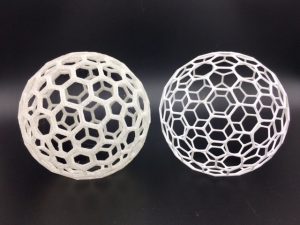
——————
As an Amazon Associate we earn from qualifying purchases, so if you’ve got something you need to pick up anyway, going to Amazon through this link will help us keep Hacktastic running. Thanks! :)

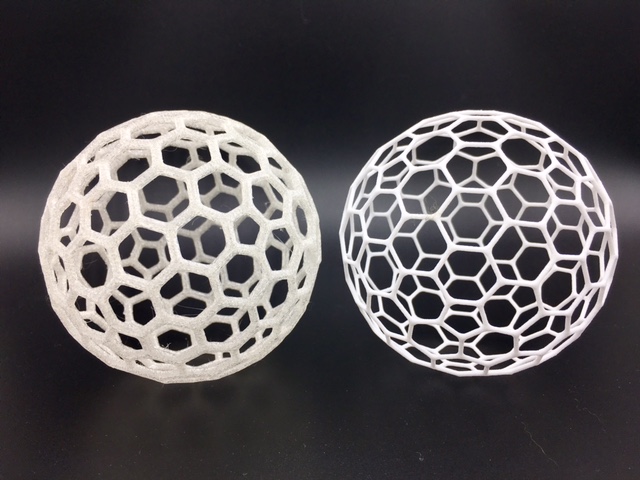

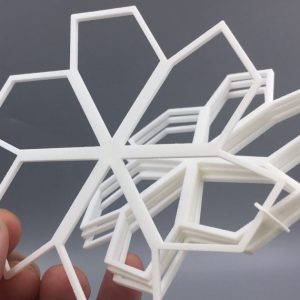
Leave a Reply