This year at Maker Faire Bay Area we hung out at the Ultimaker booth and offered a challenge: Solve one of these 3D-printed Cube Puzzles and you get to keep it!
Of course, we took the pieces out of the boxes first:
The 3D-printed pieces of each Cube Puzzle can be printed without support and all four puzzles and the box container can be downloaded from the Cube Puzzle Quartet model on Thingiverse, or from YouMagine. All four of them are classic, known puzzles that you can read about in Stewart Coffin’s excellent book Geometric Puzzle Design:
Green = Easy: The Soma Cube has 240 different solutions, so it’s easier to solve than the other puzzles. This puzzle was very popular in the 1960’s, and people enjoy assembling the pieces into many other pleasing shapes like stairs or pyramids.
Orange = Medium: The Hoffmann Cube is the earliest known 3x3x3 Cube Puzzle, created in 1893. This puzzle has only six types of solutions, up to symmetry. One interesting thing about the Hoffmann Cube is that all of its pieces are flat!
Silver = Hard: The Coffin Cube has only one solution and it is also known as the Half Hour Puzzle, created by Stewart Coffin. All four of the puzzle patterns used in our Cube Puzzle Challenge are from Stewart Coffin’s excellent book Geometric Puzzle Design.
Gold = Diabolical: The Nob Cube also has only one solution and it is notoriously difficult to solve. Some puzzle makers craft this puzzle out of wood and it is said that the puzzle is so difficult that solvers sometimes resort to examining the grain of the wood to figure out how the pieces fit together. Are you up to the challenge?
Project: Design Your Own Cube Puzzle!
Here are some ideas for projects where students use their favorite 3D design software to create new Cube Puzzles. This project can be adapted for many different educational subject areas and at a variety of levels:
Beginner: Use Tinkercad or Morphi to place boxes together to construct puzzle pieces that fit together into a 3x3x3 cube. How do you know they will all fit together into the cube? Print out your puzzle and have fellow students try it out to rate its difficulty.
Intermediate: Use Fusion 360 to create puzzle pieces, and use fillets and offsets so that the pieces are pleasant to hold and fit together nicely. Create a container box that will hold the assembled Cube Puzzle. Who can make the most difficult puzzle?
Fundraising: Print out students’ Cube Puzzles and create a solving event where parents and faculty try to solve the puzzles. Raise money for your school or classroom by charging per solving minute, having solving championships, or selling the Cube Puzzles themselves. You can inscribe one of the puzzle pieces in each Cube with text to personalize it for your school or event.
Designing with Code: Use OpenSCAD or BlocksCAD to create pieces for a Cube Puzzle by translating and arranging cubes. Add code that creates clearance for where pieces will touch each other. Make this clearance customizable so that it can be easily changed for printing on different 3D printers or with different settings.
Exploring Mathematics: Which other 3D shapes could be used in this type of puzzle? What types of polyhedra can fill space, and which of those can be used to create a puzzle whose pieces can slide together? As a starting point, think about 2D space-filling shapes and puzzles by exploring tessellations and tangrams.
Advanced: Use the software BurrTools to construct a Cube Puzzle, analyze it for constructability, and test how many solutions it has. Can you find a new 3x3x3 Cube puzzles that has only one solution? You can also try your hand at more advanced puzzles like interlocking Burr Puzzles or puzzles with unit shapes other than cubes.
——————
As an Amazon Associate we earn from qualifying purchases, so if you’ve got something you need to pick up anyway, going to Amazon through this link will help us keep Hacktastic running. Thanks! :)


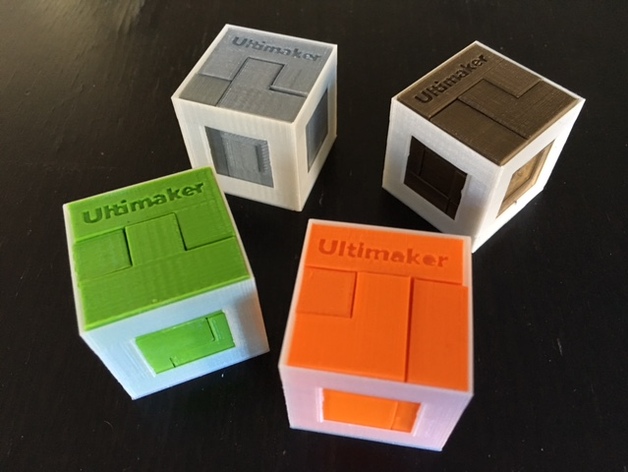
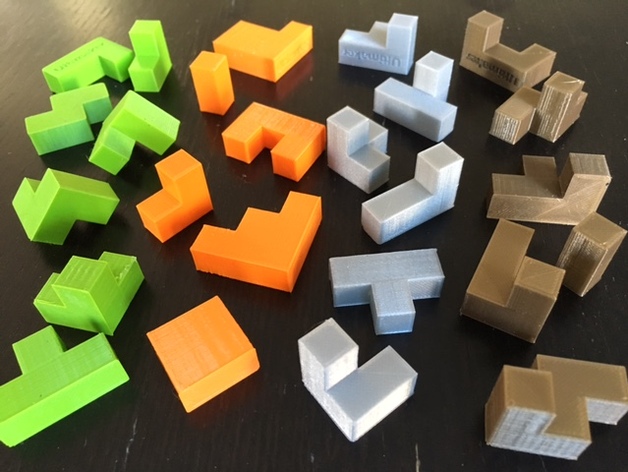


Those boxes are really cool! Can you maybe include where you got them from so I can use them to make my own cubes?