Also published at Shapeways Magazine
—–
SketchUp is a natural software choice for bringing architecture to life in 3D. But did you know you can use it to make much more than buildings?
If you’re looking for free, reliable software that is easy to start using and also has the teeth for more advanced projects, SketchUp might be the tool you seek.
Although SketchUp wasn’t originally created for 3D printing, it has become a popular modeling tool with a large community following. And SketchUp has done a great job of creating resources to help you use it that way:
This week on Tutorial Tuesday we’ll run down the best beginner and intermediate resources for SketchUp and highlight some great 3D printed models built with SketchUp.
Getting Started
You can download SketchUp Make for free at the Sketchup download site. There is also a paid version, SketchUp Pro, which you can always upgrade to later if necessary. For most purposes (and certainly for getting started) SketchUp Make should be sufficient.
After downloading SketchUp you should immediately download the Sketchup STL extension. This will enable you to import and export STL files. Now you can bring in existing designs and save models in a form suitable for 3D printing as well.
Of the many, many tutorials out there for SketchUp, one of the best for getting started is All3DP’s SketchUp 3D Printing Tutorial for Beginners. This walkthrough assumes no prior knowledge and does a great job of showing some of the basic constructions you can make in SketchUp:
For some pro tips on making your SketchUp models printable, you should also take a look at the article 8 Tips for 3D Printing with SketchUp from MasterSketchup.com:
Diving Deeper
When you’re ready for some more advanced techniques, check out the SketchUp Skill Builder blog posts and learn about layers, parametric assemblies, patterns, and much more:
And if you’re lucky enough to have access to Lynda courses, George Maestri’s SketchUp Essential Training course is particularly well done, especially if you really are interested in designing and printing buildings:
Great SketchUp Prints
So what do people make with SketchUp? Pretty much anything they want. Let’s start with this Pixel Band from the well-known LucasPlus Shapeways shop:
Or how about this 32-Tooth Lego Technic compatible Gear from Taran’s Terrific Technic shop? This designer is kind enough to also share the SketchUp files for their models, which you can learn from and modify for your own needs.
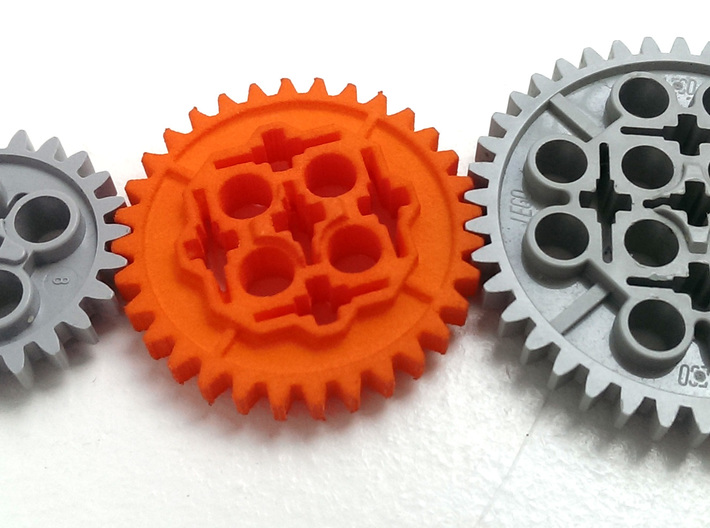
The Thorn Dice Set, one of the most popular designs on Shapeways, was created with SketchUp by Made by Wombat:

And, of course, people use SketchUp for architecture. For example, check out this adorable 1:48 scale 3D Printed teeny tiny cabin in color by d12dozr on sketchUcation, printed in Full Color Sandstone:
Are you a SketchUp wizard? Share links to your models here and give us some insight into how you made them; we’d love to feature your work in a future Tutorial Tuesday!
——————
As an Amazon Associate we earn from qualifying purchases, so if you’ve got something you need to pick up anyway, going to Amazon through this link will help us keep Hacktastic running. Thanks! :)


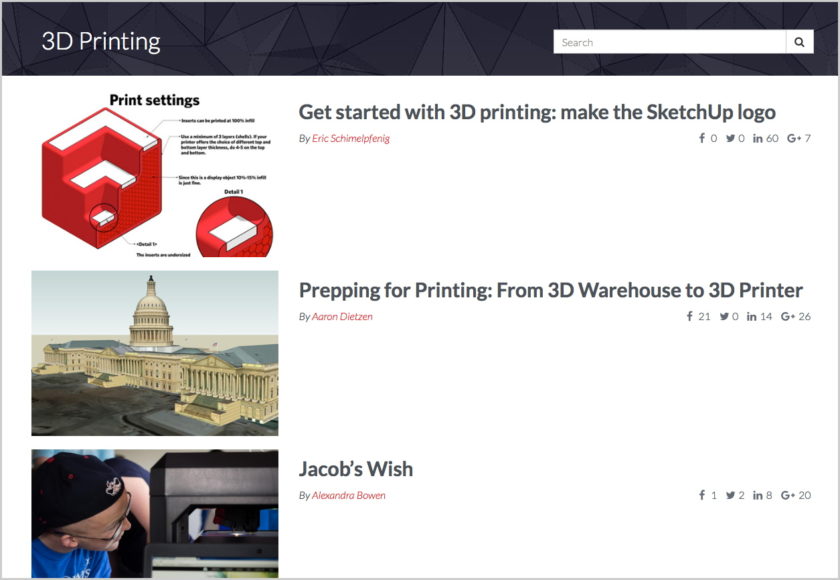
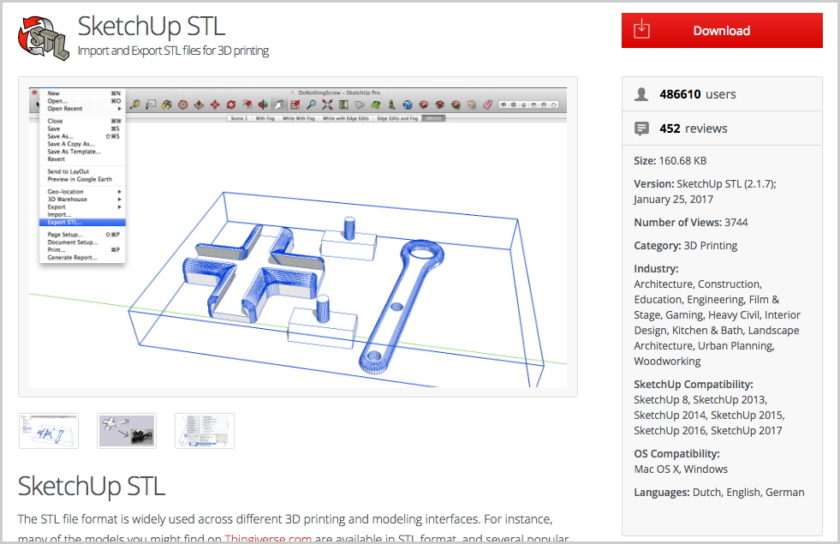
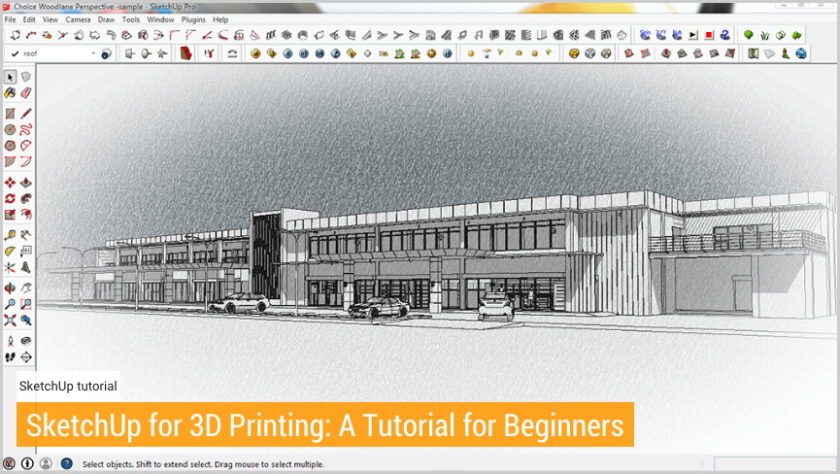
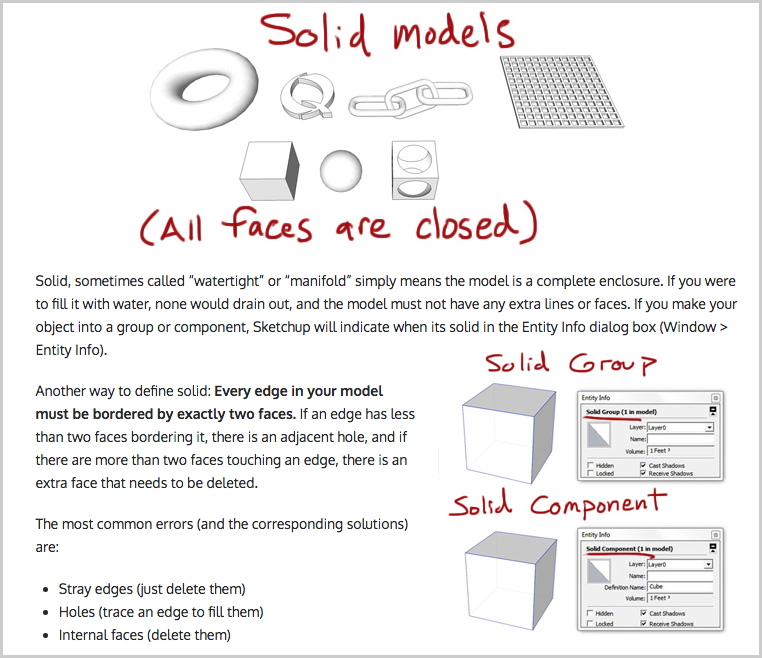
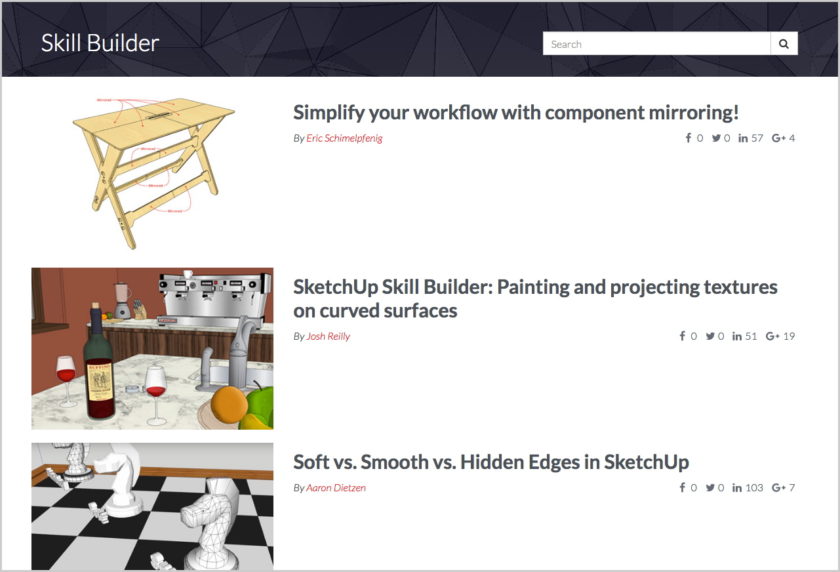





Leave a Reply