Today we took yesterday’s TopMod model and created crusts along certain face loops to get a more open, fancy, swirly design:
STL file: http://www.geekhaus.com/makerhome/day136_sixhandlesfancy.stl
Thingiverse link: http://www.thingiverse.com/thing:223250
Settings: We used the same custom MakerWare settings from Day 110‘s knot, to minimize supports and support attachment to the model. Even so the supports are very difficult to remove and we broke the model while trying to clean it up (and then gave up trying to clean it up any more, as you can see from the picture).
Technical notes: The following steps will make this model, starting from the “Six Handles” model we made on Day 135:
- Use selection option “Select Face Loop” to choose some interesting curves around the model. Select any edge and TopMod will trace out a curve of faces in the direction imposed by the two faces on either side of your selected edge. It helps if the model has had a bit of Doo-Sabin remeshing so that you can take advantage of the regular geometry that Doo-Sabin generates, but not too much remeshing or the faces will be too tiny.
- Use selection option “Select Inverse” to select the complement of the face-loops you picked out; we are going to get rid of these complement faces.
- Under “Rind Modeling (Thickness Mode)”, apply “Create Crust” to peel back the complement faces. You may want to fiddle with the thickness until you get the desired effect.
- I had some holes in the center top and bottom of the model that I wanted to fill in, and finally figured out how to do this with repeated and careful applications of “Insert Edge Mode”. However, it would have been much easier if I had remembered to select a couple of key extra faces before selecting the face loops in the first step!
- Doo-Sabin once or twice – but not too much because when you export to STL, TopMod will have to convert your mesh to triangles, and this can take a *very* long time if your mesh is too fine.
Next step: Maybe Shapeways can print this! The model is up at the new Geekhaus store and you can order one yourself if you like. I’ll update here with information about how my copy turned out once they send it to me.
——————
As an Amazon Associate we earn from qualifying purchases, so if you’ve got something you need to pick up anyway, going to Amazon through this link will help us keep Hacktastic running. Thanks! :)


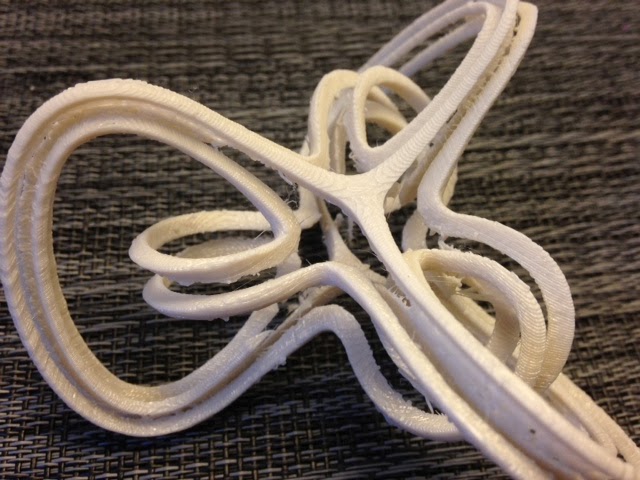
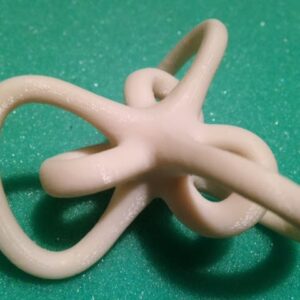

Leave a Reply