Also published in Shapeways Magazine
—–
Happy Fourth of July! Today we’ll take it easy with a look at 3D design with BlocksCAD, an accessible block-based CAD programming tool that you can work with online in your browser.
BlocksCAD works much like the popular intro-to-code language Scratch, but instead of creating animations, it is designed for creating 3D models, like this one:
Getting Started With BlocksCAD
The fastest way to learn is by watching BlocksCAD in action. We recommend watching the BlocksCAD YouTube playlist, starting with this BlocksCAD Quickstart video:
When you’re ready for a step-by-step walkthrough, check out BlocksCAD’s Build a Cup tutorial. For further reference and descriptions of BlocksCAD tools and features, see the BlocksCAD Documentation.
Once you’ve designed something online in BlocksCAD, you can save the file to your computer or export a translation into OpenSCAD code.
Educational Lessons With BlocksCAD
BlocksCAD’s simple Scratch-like interface is a perfect match for educational programs, and there are a lot of ready-to-use resources online. One good source of educational BlockSCAD lessons is Maker Club. They have published four projects, each building on the previous, beginning with their BlocksCAD 101:
A good next set of lessons is the Beginning 3D Design course that Chris Wallace (kitwallace on Shapeways) has created and shared for Code Club. These lessons introduce students to code with step-by-step projects for designing a Name Badge using basic BlocksCAD shapes, creating the Olympic Loops using modules, and this project on building Furniture using nested loops:
Have you used BlocksCAD with students? If you want to share your projects, lessons, or student creations, let us know in the comments below. 🙂
——————
As an Amazon Associate we earn from qualifying purchases, so if you’ve got something you need to pick up anyway, going to Amazon through this link will help us keep Hacktastic running. Thanks! :)

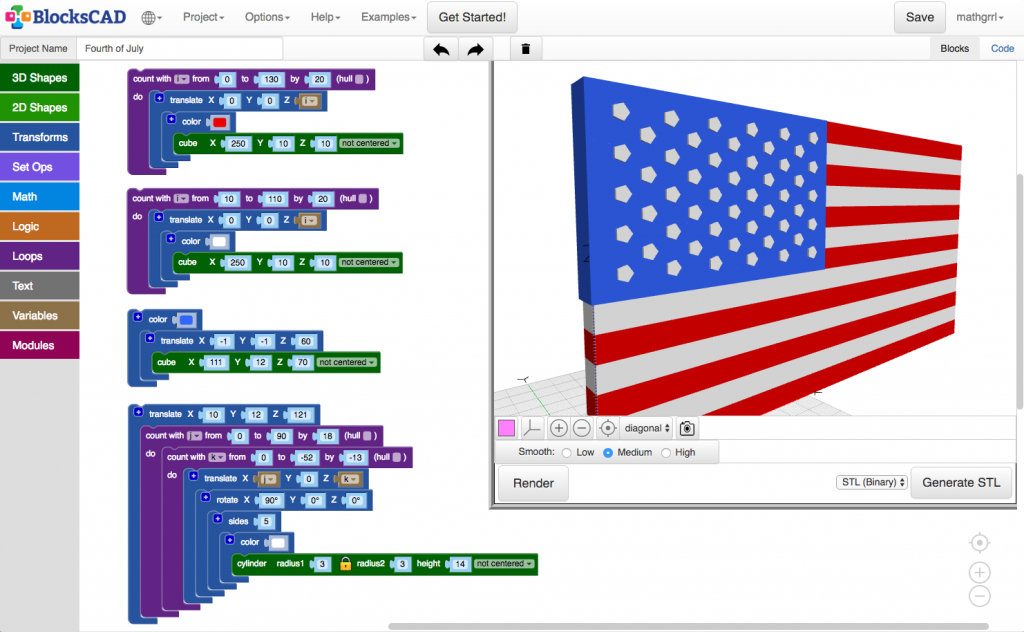
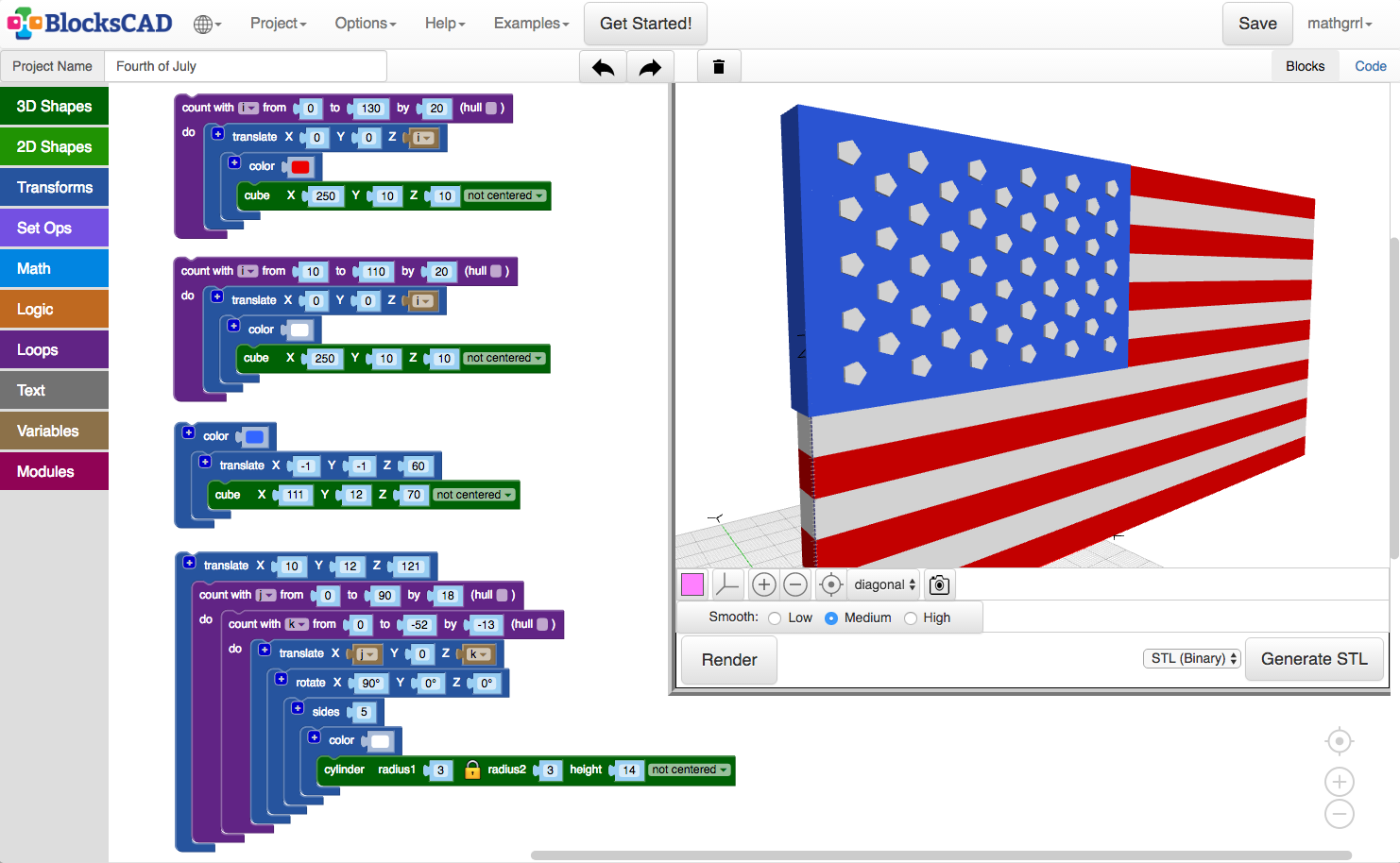

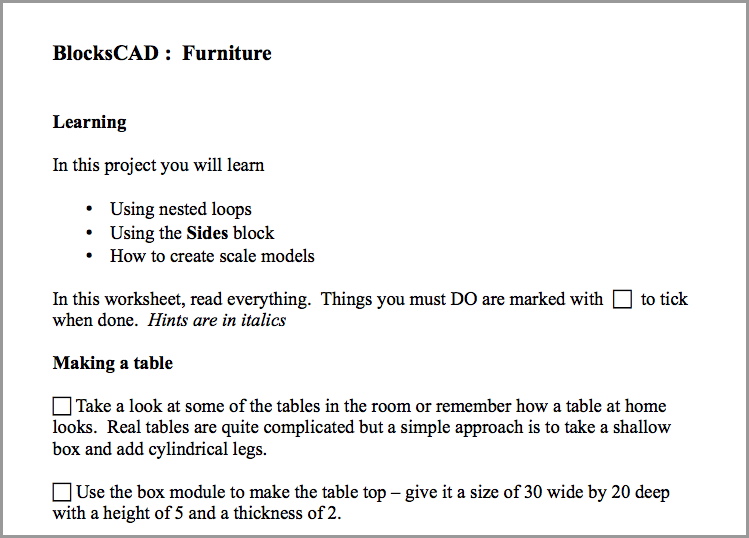
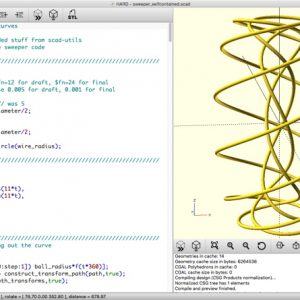
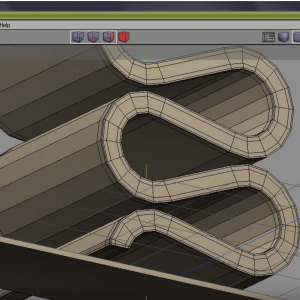
Leave a Reply