Also published at Shapeways Magazine
—–
Now that NetFabb no longer has a free cloud service for repairing files, where do you turn when you have a 3D model with hopelessly bad geometry that needs repair? Meshmixer and MeshLab provide free solutions that give you a lot of control over how you modify and repair your meshes. But when those programs aren’t enough to rescue your file, where do you go for help? The answer is that you call the new superhero on the block: MakePrintable.
Using MakePrintable
MakePrintable is a similar cloud service to the old free NetFabb online service, but with a more interactive interface and increased options. The basic idea is that you upload a 3D model to www.makeprintable.com to get the model’s mesh analyzed, and, if necessary, repaired. With a free account you get unlimited repairs, but have to “wait in line” a minute or two before repairs are implemented, and you can only make three downloads a month. If you need more downloads than that, or want speedier repairs, then you can pay to have greater access to the service.
For an overview of the process, check out MakePrintable’s introductory video, How to Make any 3D file 3D Printable:
After uploading a model, you’ll be given the opportunity to rotate, scale, or reposition it as needed before making any repairs.
Going Further
Besides repairs, you can also make models solid, hollow them out to save on material costs, and reduce their polygon count (although some of these features require a paid “Pro” account). MakePrintable also has plugins for Blender and Sketchup and an app on Thingiverse, each of which allows you to upload files directly to MakePrintable for repairs. From the MakePrintable web interface, you can export repaired files directly to a 3D printer or 3D printing service like Shapeways.
What’s your favorite last-chance solution for repairing files, when nothing else seems to work? Let us know, and we’ll cover it in a future Tutorial Tuesday!
——————
As an Amazon Associate we earn from qualifying purchases, so if you’ve got something you need to pick up anyway, going to Amazon through this link will help us keep Hacktastic running. Thanks! :)

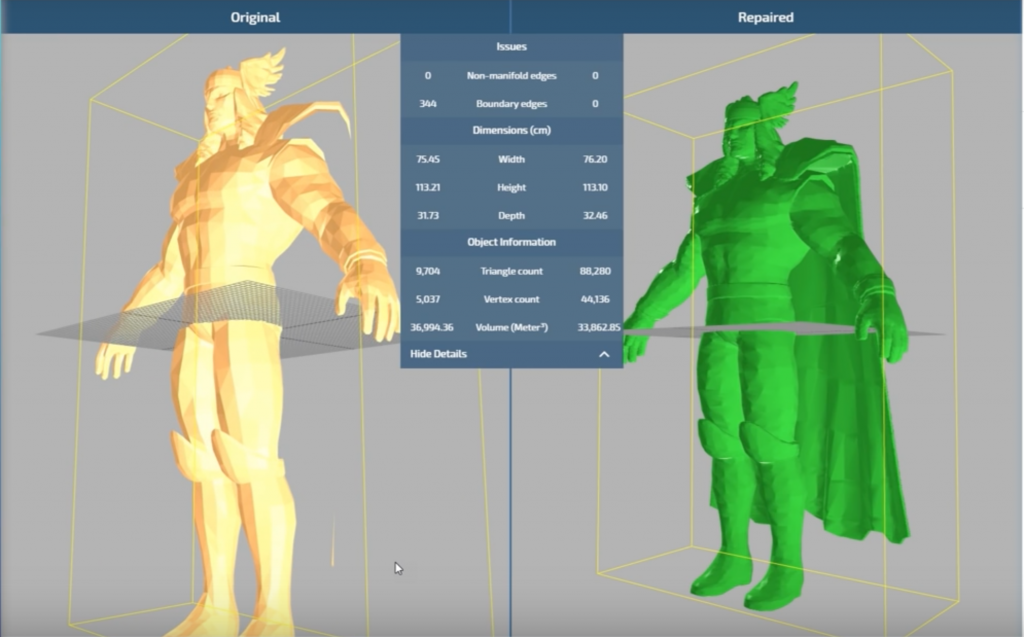
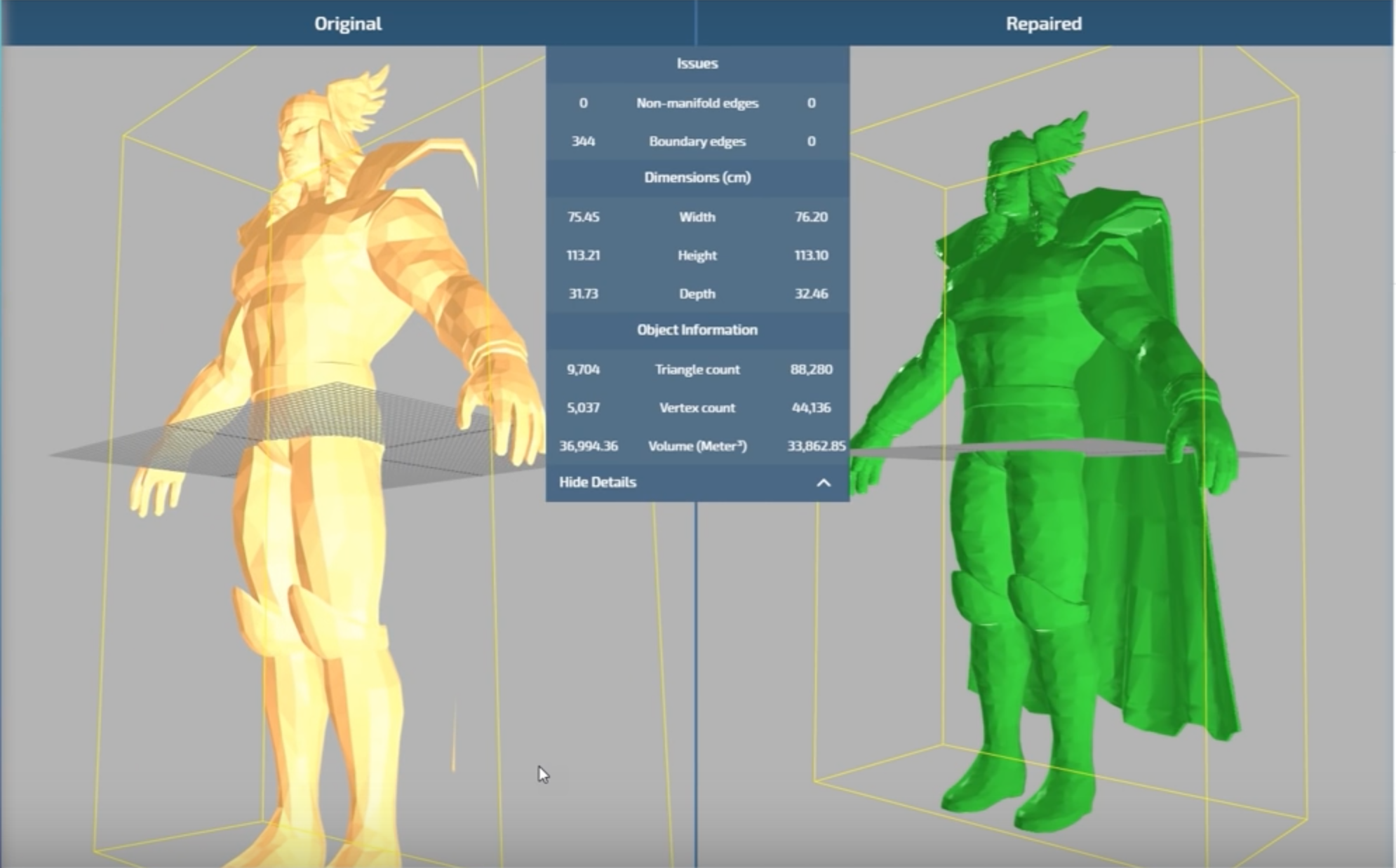

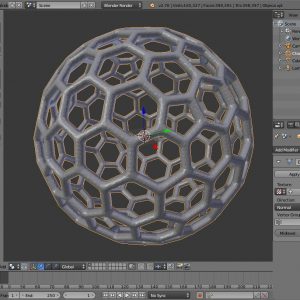
Leave a Reply