Today’s post is about something that is flat-out easy and in addition somehow actually works. Specifically, we have some good news: You can create color 3D designs in Tinkercad and import them directly into the XYZ da Vinci Color 3D printer for printing! I know, that sounds obvious, but in general color printing is hard and even getting the right kinds of files exported can be a tricky business. This is one case where somehow the stars align and life is easy…
Here’s an example of a very simple design we made in Tinkercad, and the same design opened in XYZmaker and ready to 3D print in color:
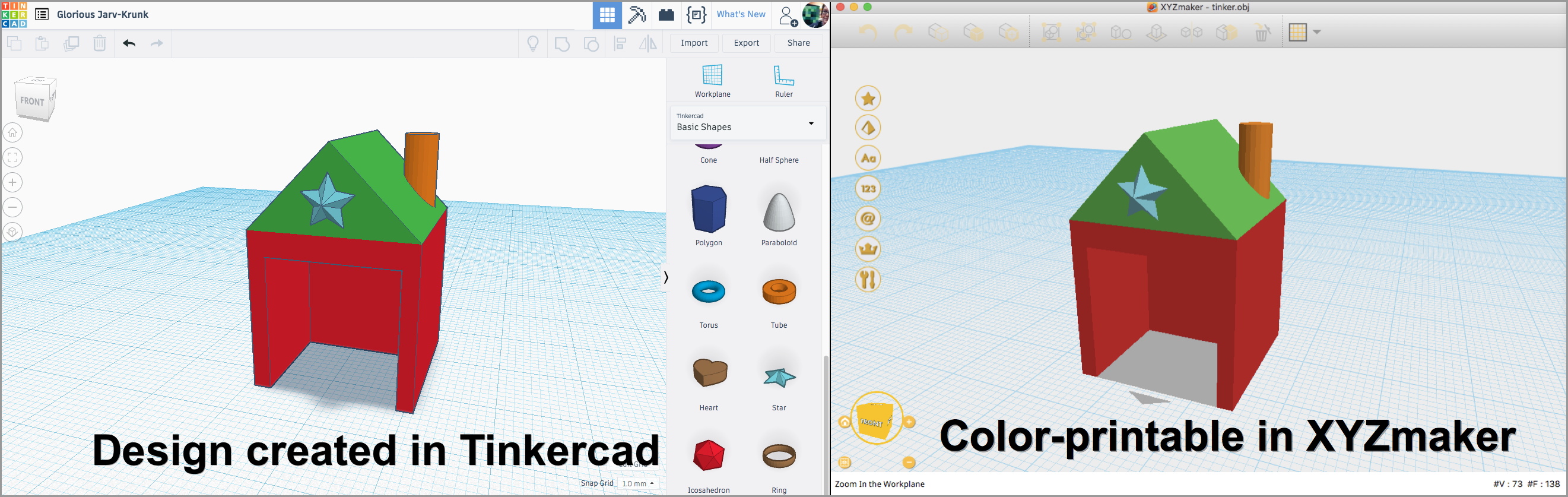
XYZmaker vs. Tinkercad
XYZmaker is both a slicer and a rudimentary design program. Like any 3D printer’s slicer/software, you can use it to scale, place, translate, and rotate an imported design. But in addition, you can add geometric shapes, text, and symbols to the build platform, and combine them to make simple designs. It works a lot like Tinkercad, sort of like an alternate-universe version of Tinkercad. In XYZmaker it is easy to assign colors to each imported design and each element you build from scratch, and those colors will actually be printed when you send your design to the XYZ da Vinci Color Printer.
On the other hand, lots of people are already Tinkercad masters. For those people, the easiest way to create and print a color object would be to create and color something in Tinkercad, export it from Tinkercad, import it into XYZmaker with colors still intact, and then slice and print the design. Is this possible? Amazingly, YES! You can export any color design from Tinkercad into an .obj file, and have your design colors preserved and printable when you bring them into the XYZmaker software.
Multicolor 3D Design and Printing for Beginners
For people totally new to 3D printing, here is the basic process:
- Get a Tinkercad account, create a new design, and design a model that uses colors.
- In Tinkercad, select all the parts of your object and click the Group button, then click on the grouped object, press the Solid color button, and check the Multicolor box.
- In Tinkercad, press the Export button and choose the filetype .obj; this will download a .zip file.
- Unzip the .zip file; you should see a folder with two files, obj.mtl and tinker.obj.
- Open the XYZmaker software and use File/Open in that software to open the tinker.obj file.
- In XYZmaker use File/Print, choose your settings, then click Prepare and Save to send the design to the USB drive, then put the USB drive in the XYZ da Vinci Color printer, and print!
Blended Color
Will it blend? Well, with the Tinkercad technique outlined above, the answer is no; if you export from Tinkercad, then you’re going to get discrete areas of color, with only 36 possible colors. You won’t be able to blend the colors together to make new colors or smooth transitions. You can print in full blended color on the da Vinci Color printer, but you will have to use a different design program like Meshmixer or Blender to create the files.
Color Testing
Of course, the color of a 3D design on your screen may or may not faithfully represent the color of the resulting 3D-printed object, even if you’re using a full-color printer. To get a preview of what the Tinkercad colors look like printed on our XYZ printer, we created the Tinkercad color palette in Tinkercad (meta!):
Then we printed this color palette on the da Vanci Color printer:

Other Ways to 3D Print in Color
You can create multi-color prints with dual-nozzle printers like the Ultimaker 3, or with filament-splicing add-ons like Mosaic Manufacturing’s Palette, but with those types of solutions you are still restricted to a small number of colors determined by the colors of plastic that you load into your machine. The XYZ da Vinci Color is just one example of a 3D printer that prints material that is then colored with ink. For example, the Mcor ARKe colors and cuts layers of paper to create 3D designs. If you have access to an ink-based color 3D printer, then you can test the colors on your printer by downloading and printing our Tinkercad Color Palette design from Thingiverse:
At Shapeways, you can upload a digital color design and have it printed on a fancy 3D printer in Full Color Sandstone, with layers of gypsum powder sprayed with a binding material and ink. Unfortunately, you can’t currently export Shapeways-friendly files from Tinkercad, at least not with Beta/current design files. If you have been using Tinkercad long enough to have a Legacy Tinkercad design in your collection, then you can create models in that file and export them in VRML format as .wrl files, which can be printed directly in Full Color Sandstone at Shapeways. To test out the colors, you can order our Tinkercad Color Palette from our geekhaus Shapeways shop:
For more information on full-color 3D printing with the da Vinci Color, look back at our previous posts Full Color Desktop 3D Printing?! and Full Color Un-Manufacturable Part.
——————
As an Amazon Associate we earn from qualifying purchases, so if you’ve got something you need to pick up anyway, going to Amazon through this link will help us keep Hacktastic running. Thanks! :)



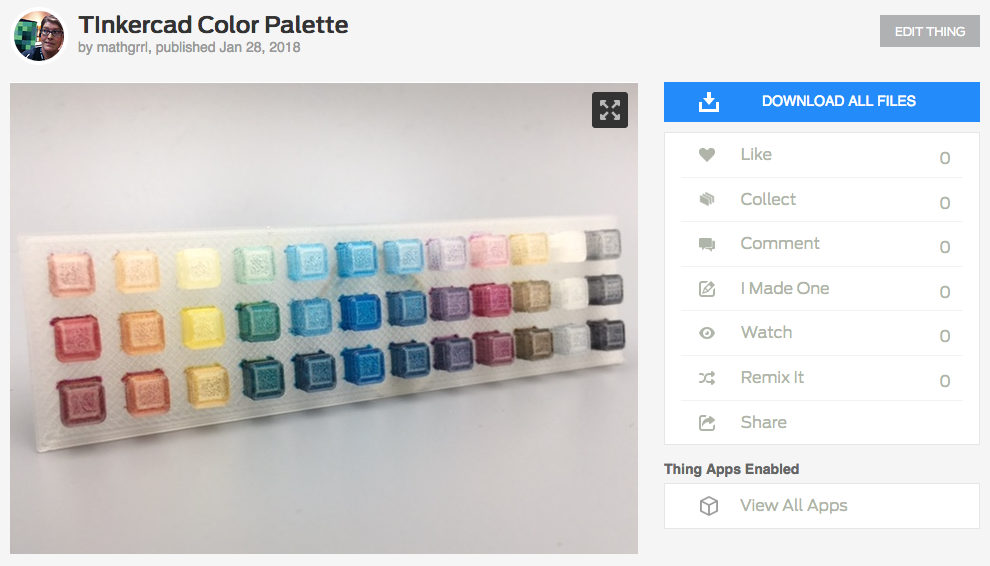
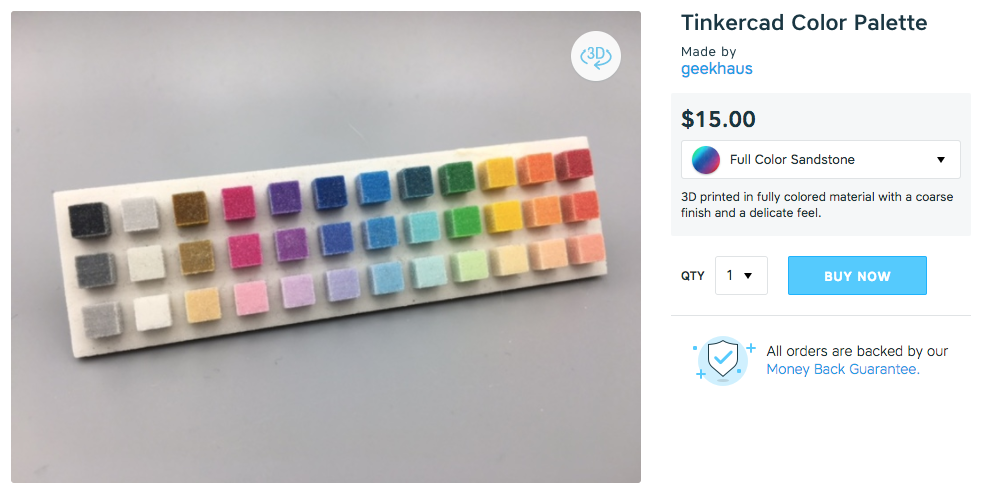


Wow. Beautiful. I have a blended artistic-style/photograph that I have been asking 3d printers to make solid for me for a ew years. Perhaps you could do it?