I’m totally in love with dissolvable supports for complex models, but… the dissolvable PVA material is (a) expensive, (b) increases my print times, and (c) takes a long time to dissolve. In this post we’ll discuss a tip that a helpful Ultimaker friend (thanks, Luis!) shared with me about how to make all three of those things better.
First, let’s see what it looks like in Cura when you print normally with dissolvable supports. We’ll be printing an FDM version of our Triple Wrap Bracelet, since this is exactly the type of fragile, internally complex model for which regular supports might be problematic. With the standard “Fast” settings, this model would take nearly five hours to print:
That’s a lot of support material, and that costs time and money!
One simple change can decrease the amount of PVA material used to an absolute minimum. If you think about it, the dissolvable material is really only needed at the interface between the support and the model. Sensibly, this is the part of the print called the Support Interface. We can set the dissolvable support nozzle to print just the Support Interface, but let the regular PLA material nozzle print the rest of the supports!
If you don’t see an option for Support Interface Extruder in your Cura settings, then hover over the right hand side of the grey bar that says Support, click on the gear that should appear there, and then activate the checkboxes to make that option visible.
Here’s what it looks like in Cura using the support nozzle only for the interface:
Now the clear dissolvable PVA material is only being used in a thin curve just above and below the model itself, and the model and the majority of the supports are printed using the less expensive black PLA material. This means less need for filament swaps (and also I think the supports print differently and faster?), so our print time is cut to under 3 hours.
Sometimes there can be problems with PVA adhering properly to PLA, or vice-versa, but for this example we had no problems:

Success!
To tell you the truth, most of the PVA interface actually just slid right off the model when we snapped off the PLA supports:
This means that very little PVA was left on the model to dissolve away:
After a relatively short time soaking in a bucket, here’s how our finished Triple Wrap Bracelet came out:

The PLA version of the bracelet can stretch out somewhat so that you can open it up to sneak over the large part of your hand; this allows you to have a much closer-fitting bracelet than if you had to slip an inflexible bangle over your hand.
If you want a REALLY flexy version you can order one from Shapeways in HP Jet Fusion or Strong & Flexible Nylon:
Don’t try such extreme flexing with the desktop-printed PLA version or the bracelet will snap! In fact, if you look very closely at my final photo you can see that I did in fact try this with the PLA version and then had to glue the model back together… :)
——————
As an Amazon Associate we earn from qualifying purchases, so if you’ve got something you need to pick up anyway, going to Amazon through this link will help us keep Hacktastic running. Thanks! :)

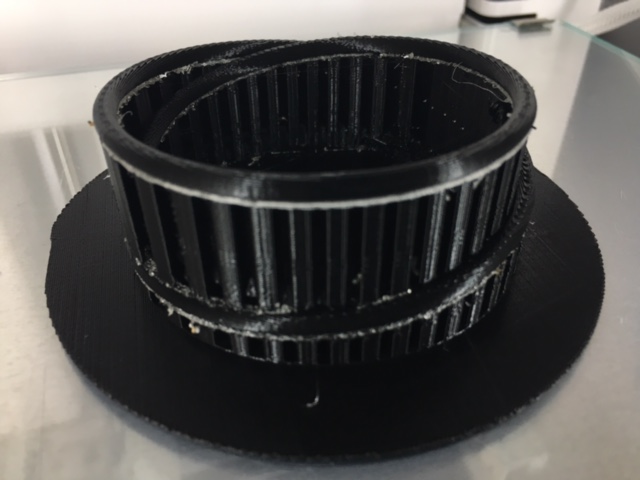








Leave a Reply