Last summer we designed a series of customizable bracelets whose shapes were determined by trigonometry:
You can read about these specific variations at the old MakerHome blog, and use the Thingiverse Customizer for each individual design to make size and style modifications:
TRI bracelet: Day 320 on MakerHome, Customizable TRI design on Thingiverse
SUN bracelet: Day 328 on MakerHome, Customizable SUN design on Thingiverse
RIB bracelet: Day 329 on MakerHome, Customizable RIB design on Thingiverse
POW bracelet: Day 330 on MakerHome, Customizable POW design on Thingiverse
To wrap up this series, we’ve posted the master file that created all of these as one general customizable design on Thingiverse:
Thingiverse Customizer link: Customizable Trig Bracelet
With this more general code we make even crazier bracelets, including ones with oval shapes, gaps to make wrap-style instead of bangle-style, flares, low-poly sampling, and crazier trigonometric combinations. Here are just a few of the many examples:

The crazy thing is that every one of the bracelets shown above was created with the same code, and each only differs by a handful of function, sizing, and extrusion parameters!
You can try it out in the Thingiverse Customizer right in your browser by using the link above, and use the Customizer parameter sliders to design a personalized bracelet model for printing. Or you can download the OpenSCAD code at the link below (it will run a lot faster on your local machine) and modify the numerical parameters yourself using the free software program OpenSCAD:
Download the OpenSCAD bracelet code
To design a bracelet with the OpenSCAD code, change parameters and hit “F5” to update the preview image; then repeat, changing other parameters and hitting “F5” again, as shown in the following (soundless) video:
The following video (no sound) demonstrates the mathematical effects of the frequency, amplitude, translation parameters in the code. You should imagine that the translation parameter represents the radius of your wrist, and that the function shown will get wrapped around the circle to form the bracelet.
And if you want to get really crazy, you can add more trigonometric functions to the mix (again, there isn’t any sound so stop turning up your volume!):
Here’s one more video showing how the function gets wrapped around the circle to make a bracelet shape. Maybe someday I’ll narrate over this video, but hopefully it is somewhat clear even without sound that we are building up a function a little at a time until we arrive at a final bracelet design:
Finally, to make it a little easier to size your bracelet design appropriately, here is a set of quick-printable wrist/hand sizers to help.
Thingiverse link: Quick-Printing Bracelet Sizers
You can also get the OpenSCAD code at that link, if you are interested in looking at a basic example showing how to use the OpenSCAD library write.scad. The bracelet sizing set is a set of thin rings with numbers etched along their sides that describe the diameters. The rings are bendable so you can try squishing them to fit them over your hand, or not, depending on whether or not your bracelet design is similarly flexible. Alternately you could just print a couple of layers of your bracelet to test it out, but it feels all fancy to have a real set of sizers, so here they are:
——————
As an Amazon Associate we earn from qualifying purchases, so if you’ve got something you need to pick up anyway, going to Amazon through this link will help us keep Hacktastic running. Thanks! :)






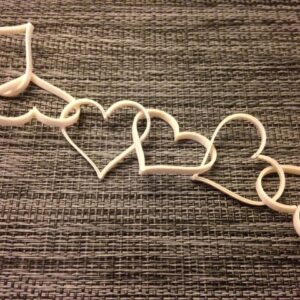
Leave a Reply