Say it with me now: If you measure across a cylinder with calipers, you get the diameter. The DI-AM-E-TER. Not the radius. Just saying, giant-model-on-the-right:
As you can see, today we printed some power hair clips. Welcome to a special Ladies’ edition of Friday Fail! To illustrate why custom hair clips might be necessary I am going to break a personal rule and show you a picture of myself. Note the mountain of unreasonable hair. It’s impossible to tie up with regular barrettes and clips. It does not obey.
Only a few types of store-bought clips will keep this mess of hair up. Even those that work at first end up breaking within a week or two. Like all accessories and clothing for me, nothing works exactly the way I need it to work. (Side note: It was only yesterday that I put on the first piece of women’s clothing that ever actually fit me in my entire adult life. It was from eshakti.com, who will make clothes to custom-fit you given whatever measurements you provide. Until yesterday I thought that *I* was the wrong shape. Turns out it was the *clothes* that were the wrong shape. Screw you, clothes. #yesallwomen)
Anyway, today I designed a power hair clip that can tame even my monster hair. The design is based on an old clip of mine that sort of worked for a while and now I can’t find anywhere.
Here are two of the clips in action. The fact that only two of the clips were needed here is itself a miracle; I’m usually tied up with five or six store-bought clips:
These power hair clips were made in OpenSCAD with some mesh management in TopMod afterwards to smooth them up a bit. Since your hair isn’t my hair, I also put a parametric OpenSCAD model on the Thingiverse Customizer so you can eshakti it up yourself.
Thingiverse link: http://www.thingiverse.com/thing:354313
Settings: Printed on a MakerBot Replicator 2 on .3mm/low setting. Raft is not strictly necessary even over tape-on-glass, but if you’re going to print multiple copies at once and your platform doesn’t level completely then I recommend a raft.
Technical notes, hack flavor: Yes, this model is a hack. I made it by defining a sequence of coordinates that connected up into the basic shape that I wanted, which is why it looks all jagged and unprofessional. On the other hand the clips will be mostly buried under piles of hair so it really doesn’t matter! The pre-made small and large power clip models were remeshed to be smoother in TopMod, using two applications of “Doo Sabin” with “Check for multiple edges” selected. (Note: TopMod can’t import STL files but it will import OBJ files, which you can export from MeshLab; however for some reason TopMod *can* export STL files, so at least you won’t have to convert back afterwards.) If you make custom sizes in the Customizer then you’ll have to do your own remeshing or enjoy a more choppy look. Here’s what the large clip looks like before the double Doo Sabin:
And here’s what it looks like after we press “Perform Remeshing” a couple of times:
Technical notes, trig flavor: There is some nice basic trigonometry in the construction, specifically this: If you want to make some coordinates around a circle, use the fact that each point on the circle can be expressed as (r*cos(angle),r*sin(angle)), where r is the radius (RADIUS NOT DIAMETER) of the circle and the angle is measured between the positive side of the x-axis and the line from the origin to the desired point on the unit circle. See Math Open Reference for more details on the math involved. In OpenSCAD angles are measured in degrees instead of radians which can be kind of a pain, so instead of using the OpenSCAD sine and cosine functions I just computed the trig values myself; for example cos(45 degrees) = sqrt(2)/2. The first six points in the code below are around a circle of radius loop_radius, and the remaining points trace out the clip itself.





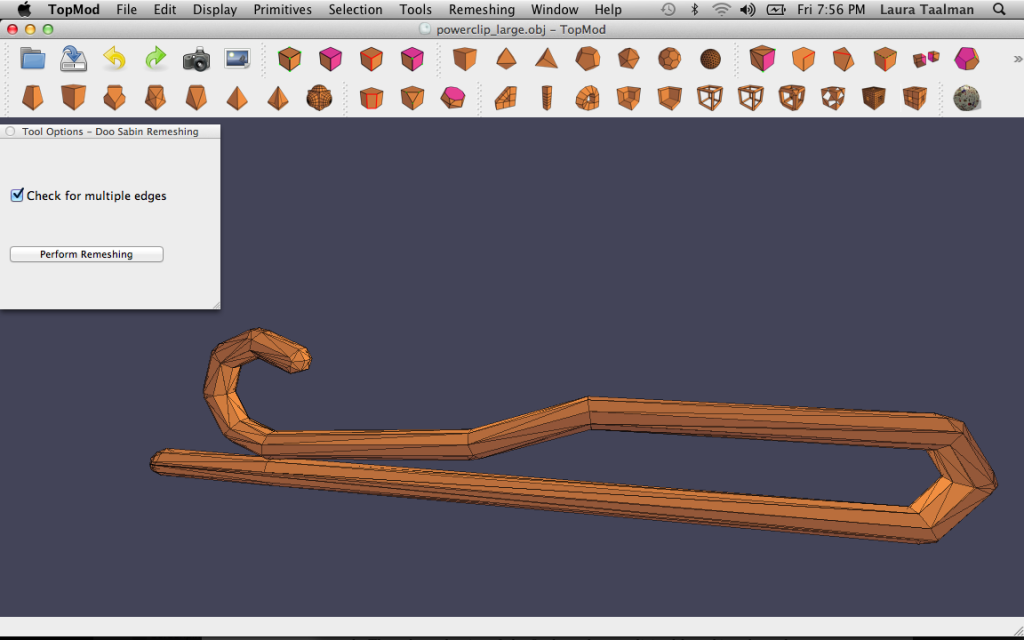
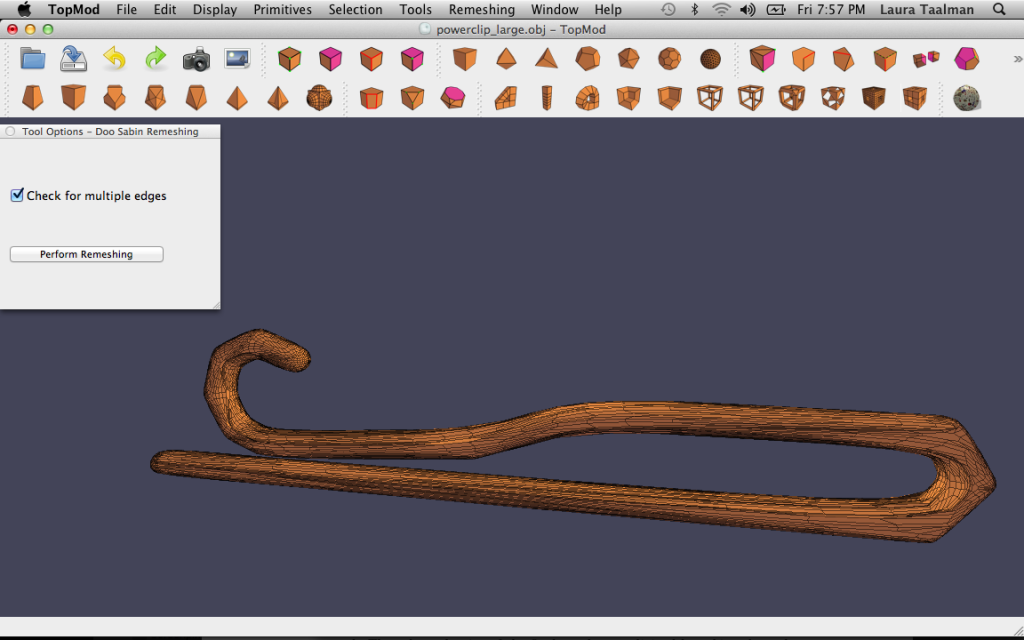
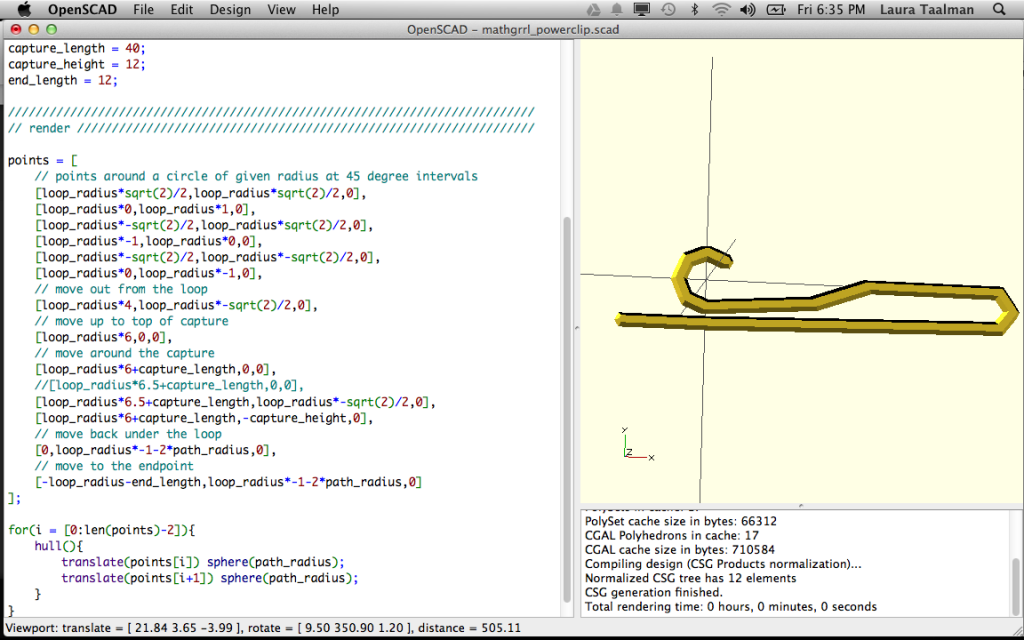
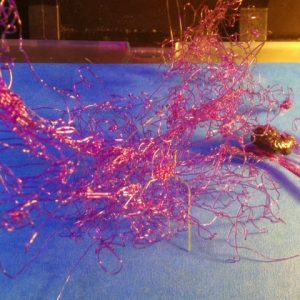

Leave a Reply