Thingiverse link: http://www.thingiverse.com/make:82553
Settings: MakerBot Replicator 2 + heat gun!
Technical notes, math flavor: Knot colorings are one of the simplest examples of invariants, and a good place to start if you are interested in knot theory. A proper 3-coloring of a knot projection is a coloring of the strands of the knot with three colors so that at each crossing, either all three strands coming into the crossing are the same or all three strands coming into the crossing are different. If you’re interested in learning more, here are two papers I wrote with students about knot colorability:
- p-Coloring classes of torus knots, with Anna-Lisa Breiland and Layla Oesper
- Counting m-coloring classes of knots and links, with Kathryn Brownell and Kaitlyn O’Neil
Technical notes, design flavor: This knot was made by JMU student Jonathan Gerhard using TopMod. Here is what he has to say about his design process for this knot model:
This knot started with the typical model for 7_7, exported from KnotPlot and then imported into TopMod. Note that in TopMod, holding down option and then clicking will allow you to rotate the view. Start by going to Selection/Select Edge Ring so that your selection tool will select rings around the model with each click.

Then click on the mesh where you want to separate the pieces. For example, to isolate the strand I labeled “4” in the files, I made the selections pictured below and then went to Edit/Delete Selected.

After deleting the sections it looks like this:

Now highlight the rest of the knot by pressing Shift while highlighting the edges of the mesh. For example, here’s a fully highlighted knot that I got while trying to isolate strand “6”:

Again, choosing Edit/Delete Selected allowed me to isolate the strand, after which I could Export it from the file menu as an STL.< Finally, click the yellow back/undo arrow to get back to the entire knot, choose a ring of mesh one edge over so that the next strand includes the bit you originally cut away, and cut away the strand you already made. Here's the whole knot after segment "4" is exported and cut out:

Repeating this process with each strand allows you to isolate each piece and print them off in their respective colors. Then you can glue them together after printing.
Here is a picture of the five JMU students in the 3-SPACE Math 297 class that constructed the knots in this series. From left to right are Patrick, Jonathan, Kirill, Greg, and Taylor. This picture was taken right after their double presentation and 3D-printing demo at the MD/DC/VA MAA meeting this spring. (And yes, two of them showed up to the presentation wearing Ecogeeco’s 3D Bow Tie from Thingiverse!)


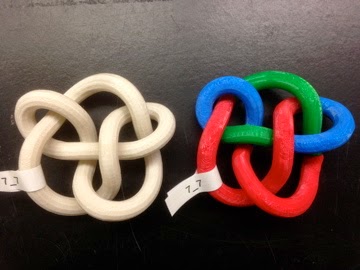



Leave a Reply