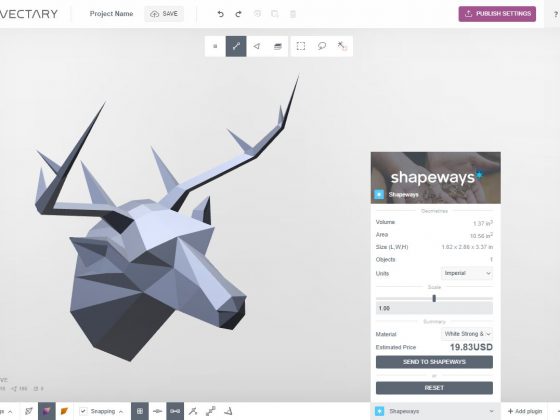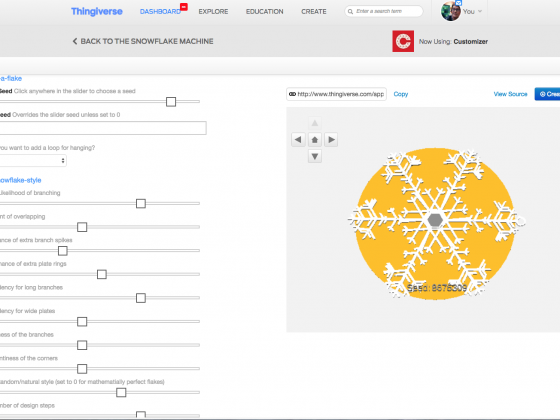Making Meaning
https://mathgrrl.com/wp-content/uploads/2018/01/FullSizeRender-2019-04-20T211448.674.jpg
640
480
mathgrrl
https://secure.gravatar.com/avatar/de00911e0a27aa527aae53a60fc5b663?s=96&d=retro&r=g
Okay, it’s 2018 and time to start all over again. But sometimes the process of getting started is… hard to get started. How do you even start planning out a project? Today on Tutorial Tuesday we’ll talk about new beginnings and some projects we’re starting this year, including the sometimes messy process of figuring out what to make and what it means to be meaningful… // Column at Shapeways