Today we had a visit from Rebecca Field, JMU mathematics professor, co-author, long-time friend, and fellow member of the Female mathematicians who have been known to have teal hair list. She is about to take over as head of the GSCI 104 3D Printing courses this fall in the JMU 3-SPACE classroom. In that classroom we have nearly a dozen Afinia H-Series 3D printers, currently running on ABS filament. Afinia now offers an option to print with PLA, and Dr. Field and the other directors of 3-SPACE are considering switching. PLA doesn’t require a heated platform, and it has less problems with curling. We did some test prints with an Afinia using PLA and they looked really good. But as usual, the only question I really care about is: can we print a Menger sponge with it? The answer is yes, but not as well as in ABS. We also tested the MakerBot Replicator 2 and the MakerBot Mini, both in PLA. Here are the four results:
These are placed in order of quality from left to right; we’ll detail each print below. The model we used was a base-repaired version of owens’ game-changing, support-free Customizable Menger sponge model. It’s only 26 millimeters on a side, which makes the holes extremely small on this model. I think this is about the limit of what a filament-type printer can handle, so it is a very challenging test.
Thingiverse link: http://www.thingiverse.com/thing:439910
Fourth place: The Afinia PLA print (the blue model on the left) came in last in our test. However, printing a Menger sponge, especially a very small Level 3 (!) Menger sponge, is one of the most difficult things we could have asked these printers to do. The small holes on this model are too small to even put a thin needle through! So while the Afinia PLA had some problems with the fine detail of this model – especially at the corners – it still did a pretty good job. For less crazy-detailed models the Afinia PLA did very nicely. But as you can see in the close-up, it had some problems with globbing up on the detailed bits:
Third place: Next in quality was the MakerBot Mini. The main problem with this model was threading between all of the holes in the model. And there are a lot of holes! The extruder for the Mini seems to have a problem when bridging over empty space; little bits get extruded as the nozzle passes through the space, which makes little spiderwebs across all the gaps. The Mini did a much better job than the Afinia on the corners, but the threading in the small holes is impossible to remove. We cleaned up the threads from the larger holes before the picture was taken.
Second place: The Afinia H-Series with ABS was very, very nice. The corners aren’t as sharp as on the MakerBots, but the detail came out very nicely, with very clean holes all the way through. And you can’t beat the opaque, soft look of the ABS. And the amazing yellow color! A very nice and reliable print; I’ve printed literally hundreds of these on the Afinias and they work very well.
First place: The winner is of course my best friend the MakerBot Replicator 2. I LOVE YOU REPLICATOR 2 PLEASE DO NOT BE DISCONTINUED. Sigh. The picture below is a bit shiny and does not do justice to the incredible sharpness and detail of this model; the top face is most representative. The Replicator 2 prints this model as if it was as easy as printing a solid cube, no worries. I have a print of a Level 3 Menger sponge from the JMU Engineering Department (thank you John Wild!) made on a fancy refrigerator-sized Dimension Elite printer, and the Replicator 2 print is just as good. In fact, it’s better, since the dissolvable support material from the Dimension Elite doesn’t quite get out of the smallest tunnels, while the Replicator model has fully open tunnels because of the way that it printed on its corner; nothing was ever printed in the tunnels, so nothing needs to come out. Super clean tiny holes all the way through and edges so sharp it almost hurts to hold on to the model. Fantastic!


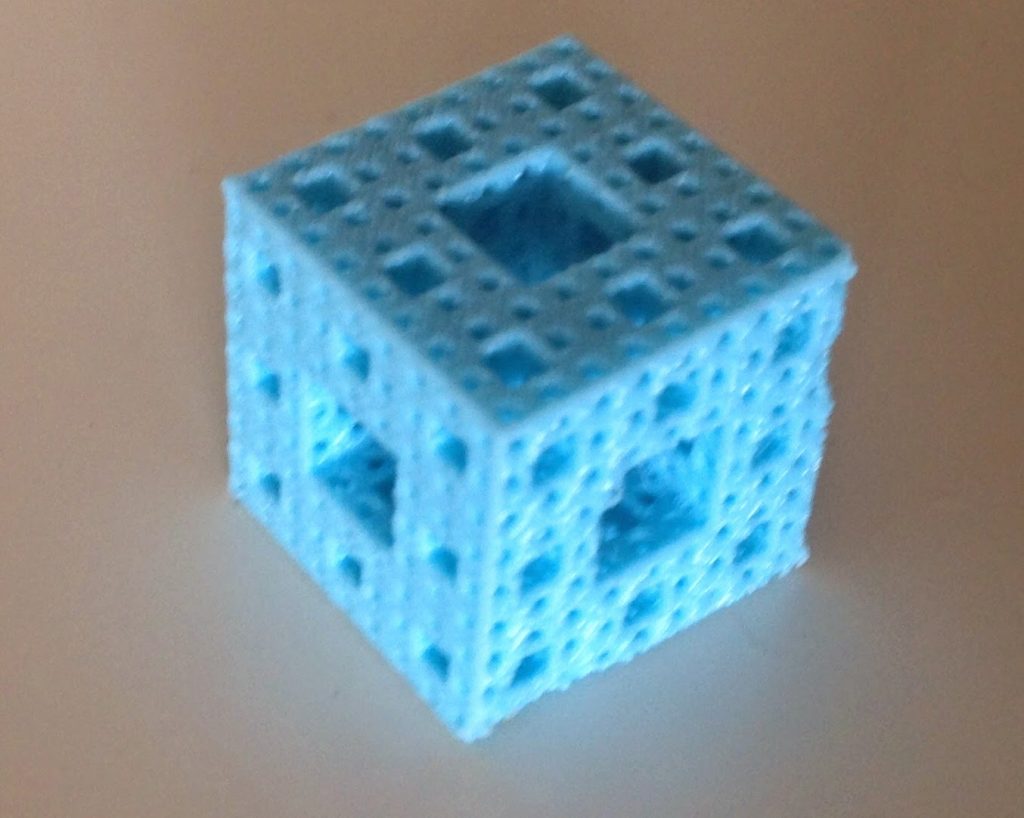
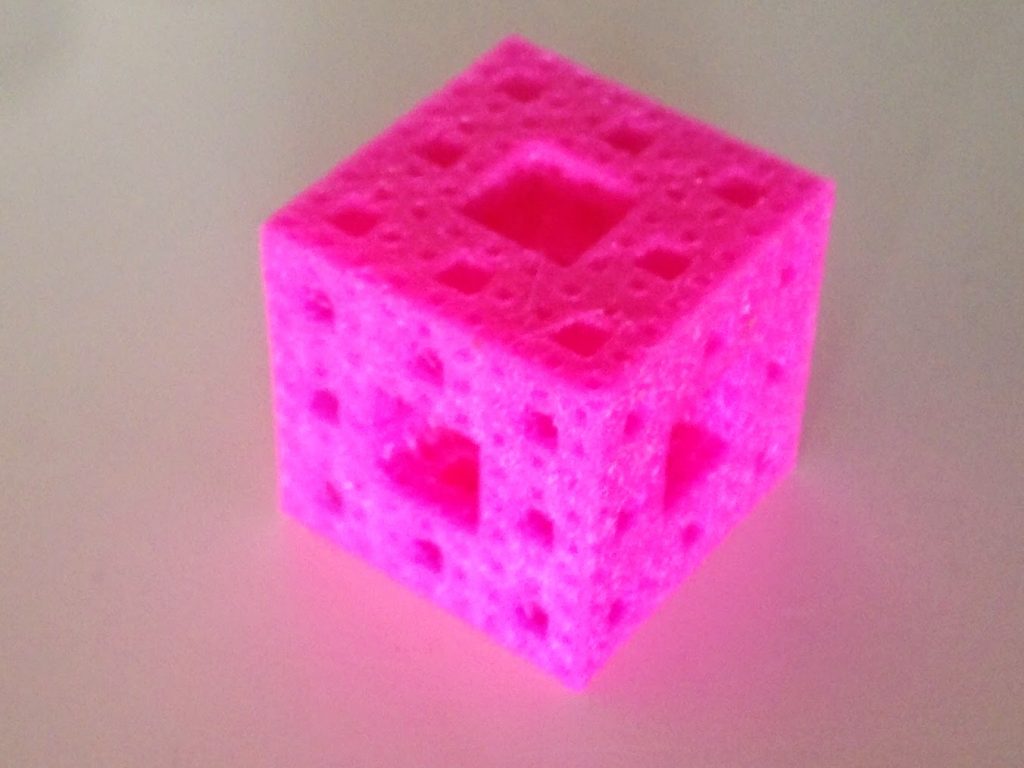
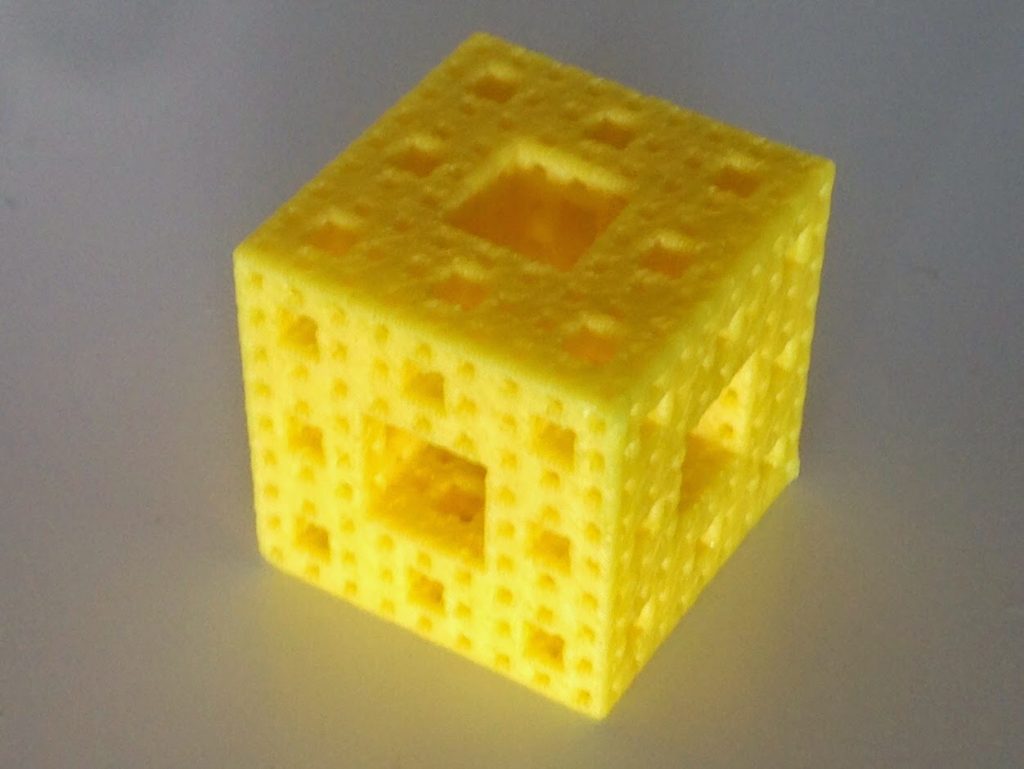


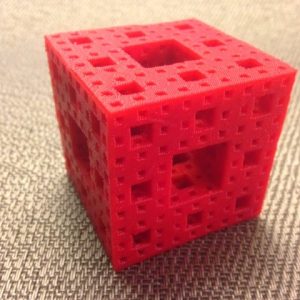
Cool prints! Two comments – I put a fudge factor in the OpenSCAD for the Menger sponge, and it doesn't fudge quite correctly at very small sizes. It really ought to have another step to trim the bottom for those cases where the tip protrudes. I did do that for the Sierpinski tetrix. And as for printing PLA, the key thing in my experience is cooling. I have a number of prints where the corner near the fan looks good and the corner away from it is wobbly, and I have a fairly strong fan. I think it really needs a duct that surrounds the nozzle, or fans from multiple angles.