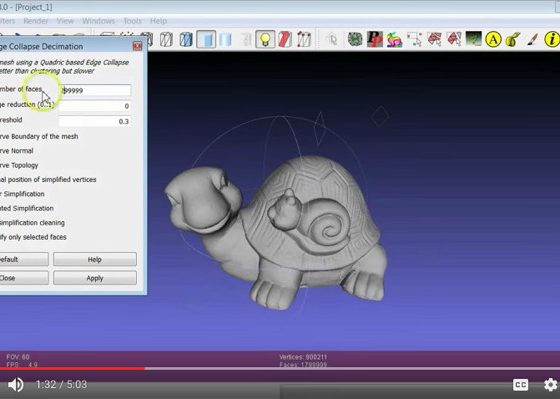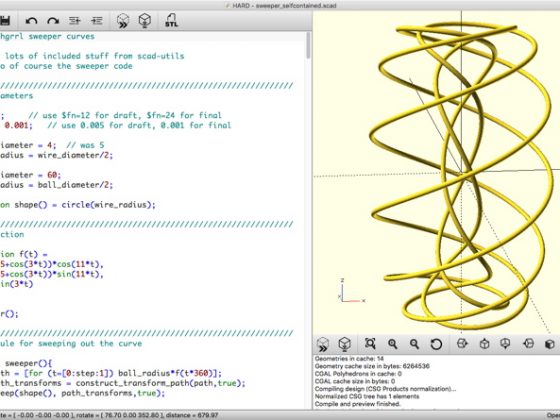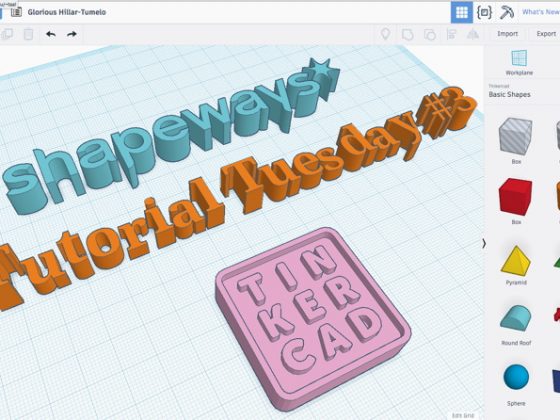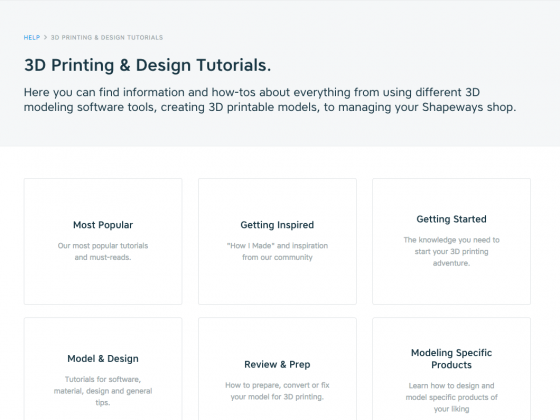Help!
https://mathgrrl.com/wp-content/uploads/2017/03/help.jpg
525
398
mathgrrl
https://secure.gravatar.com/avatar/de00911e0a27aa527aae53a60fc5b663?s=96&d=retro&r=g
Where can you go when you need help with a model or mesh? The Shapeways Forums! They’re a great place to ask for advice, check out what people are working on, and help others with their questions. The community is super active, and many contributors are more than willing to lend a helping hand. This week, we’ll talk about our favorite forum groups for designers and modelers… // Column at Shapeways