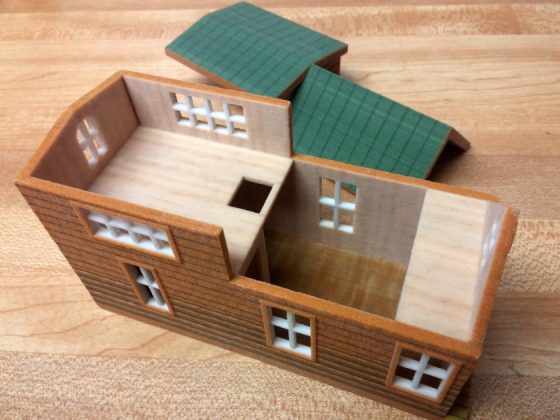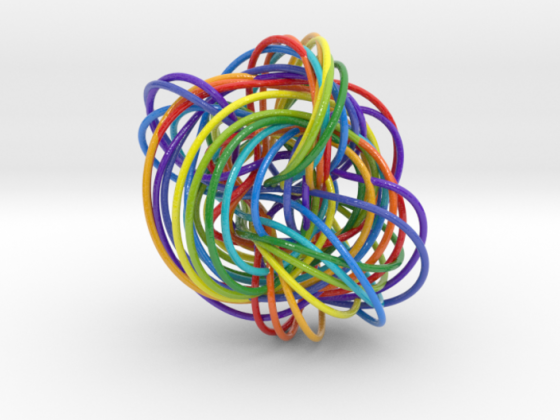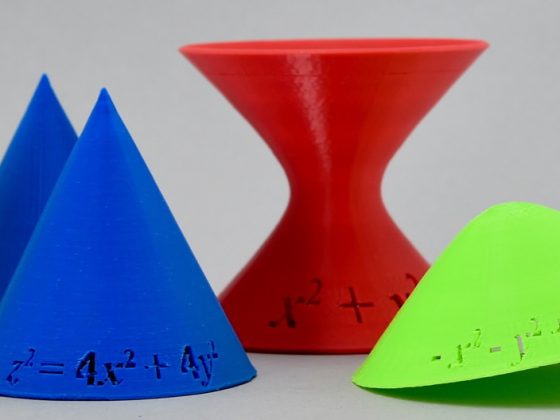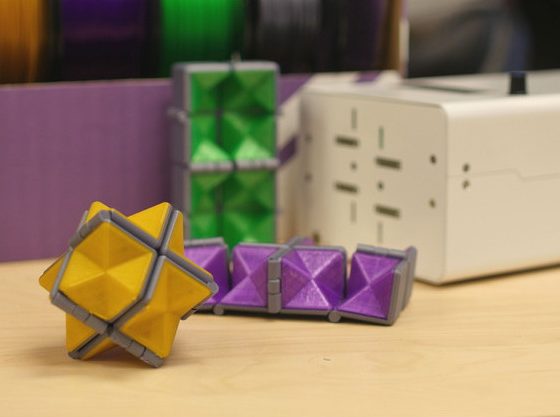SketchUp for 3D Printed Buildings and Beyond
https://mathgrrl.com/wp-content/uploads/2017/05/tinyhouse-840x630-1.jpg
840
630
mathgrrl
https://secure.gravatar.com/avatar/de00911e0a27aa527aae53a60fc5b663?s=96&d=retro&r=g
SketchUp is a natural software choice for bringing architecture to life in 3D. But did you know you can use it to make much more than buildings? If you’re looking for free, reliable software that is easy to start using and also has the teeth for more advanced projects, SketchUp might be the tool you seek. This week we’ll run down the best beginner and intermediate resources for SketchUp… // Column at Shapeways