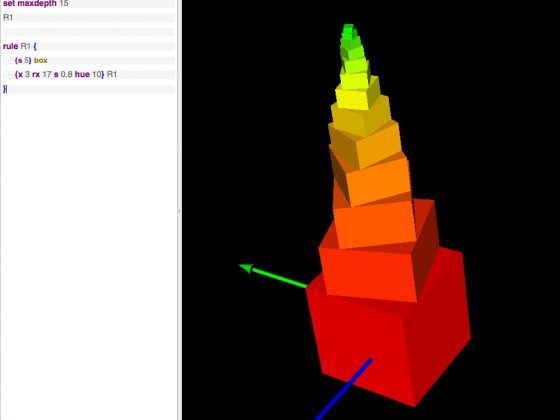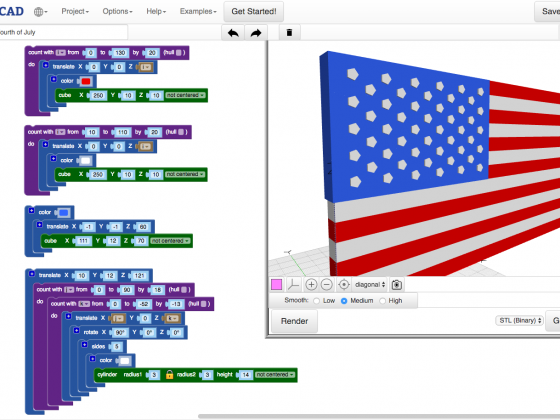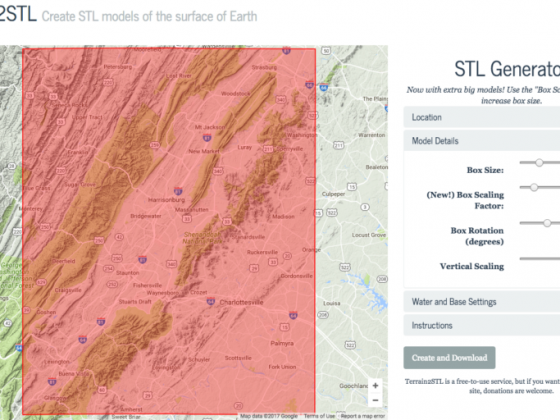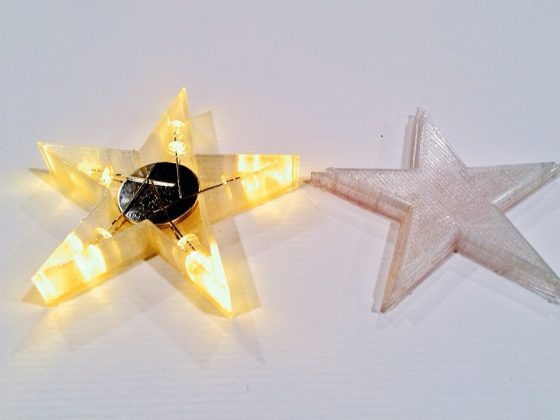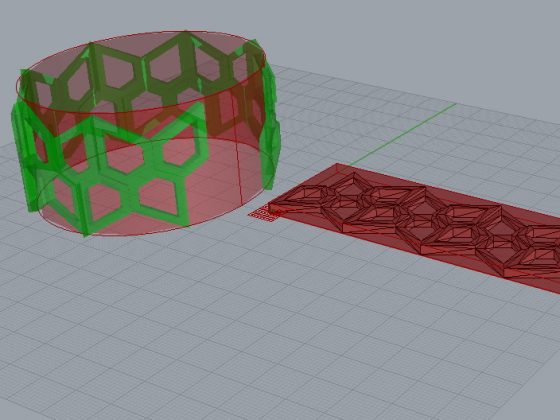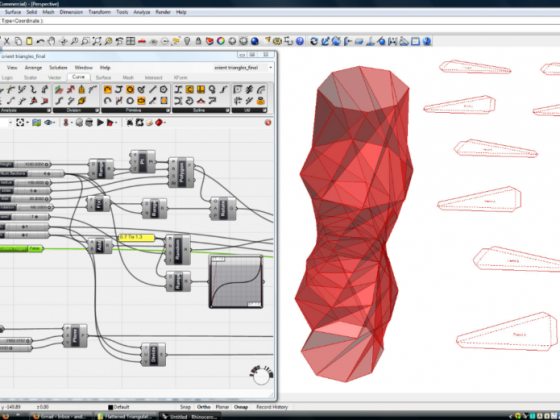Design for Complexity With Structure Synth
https://mathgrrl.com/wp-content/uploads/2017/07/ss2.jpg
936
710
mathgrrl
https://secure.gravatar.com/avatar/de00911e0a27aa527aae53a60fc5b663?s=96&d=retro&r=g
What would you make if designing complex objects were actually easy? For some years now we’ve been hearing the buzz-phrase that “complexity is free” with 3D printing. With an SLS printer, the cost of printing a plain wireframe cube is the same as the cost of printing a complex, knotted wireframe cube, provided that they both take up the same amount of machine space and printing material… // Column at Shapeways