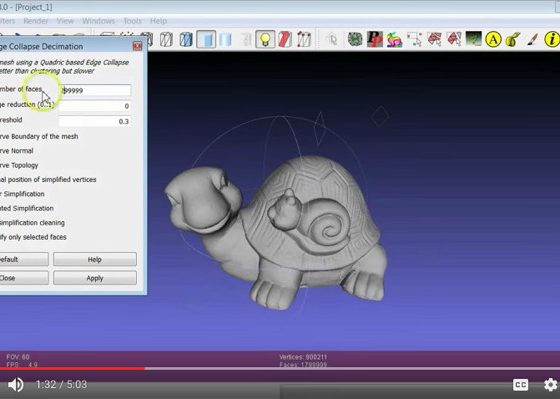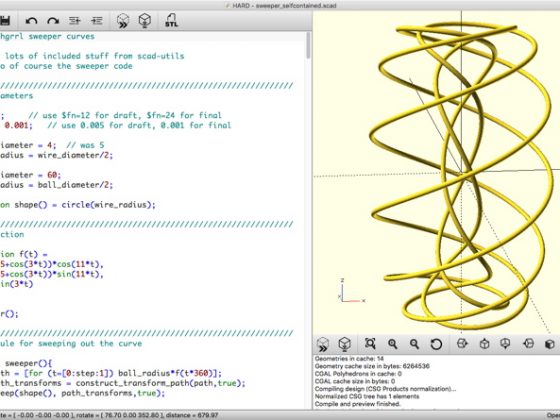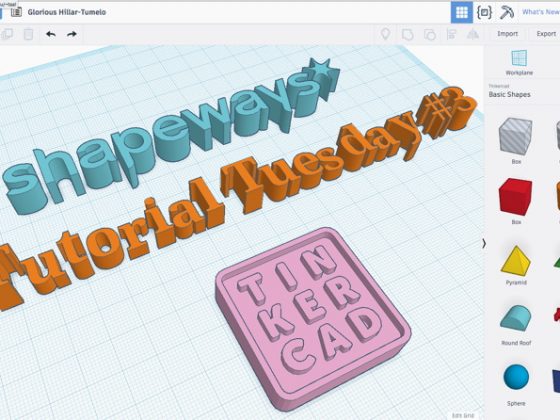No Snow? Here’s How to Make Your Own
https://mathgrrl.com/wp-content/uploads/2017/03/1-snowflakemachine.jpg
700
493
mathgrrl
https://secure.gravatar.com/avatar/de00911e0a27aa527aae53a60fc5b663?s=96&d=retro&r=g
Today, we’ll learn how to turn one snowflake design into multiple products in a variety of shapes, sizes, and materials. We’ll start with simple low-res 3D prints and prototypes on desktop FDM machines, and eventually level up to printing in Nylon and Plated Rhodium at Shapeways. This design was created with code in OpenSCAD, and can procedurally generate over a billion unique snowflakes.. // Guest post at Shapeways