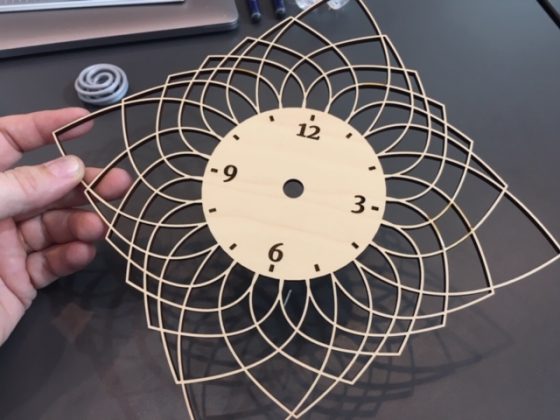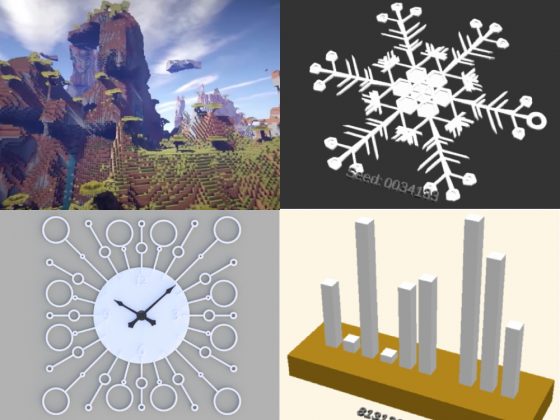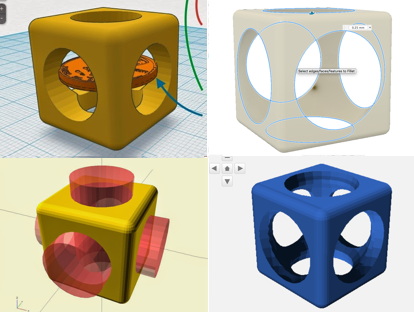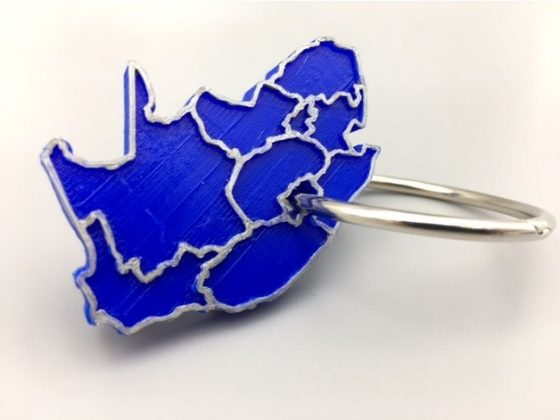Space-Filling Terrazzo – Getting Started
https://mathgrrl.com/wp-content/uploads/2022/12/IMG_5906-1.jpeg
640
480
mathgrrl
https://secure.gravatar.com/avatar/de00911e0a27aa527aae53a60fc5b663?s=96&d=retro&r=g
This is the first in a series of posts about a space-filling riff on Tinna’s Terrazzo Afghan. Our design is going to start off looking like one of Tinna’s Terazzo squares, but it’s going to continue as a larger and larger square, with lots of different but “space-filling” patterns along the way. It won’t be ONE space-filling curve (sorry, math geeks), but it will fill space efficiently as we build the pattern out from the center.