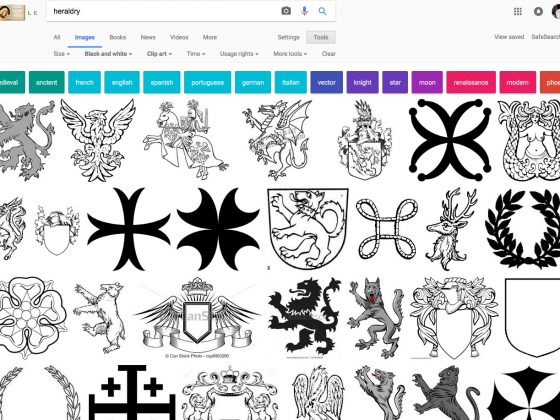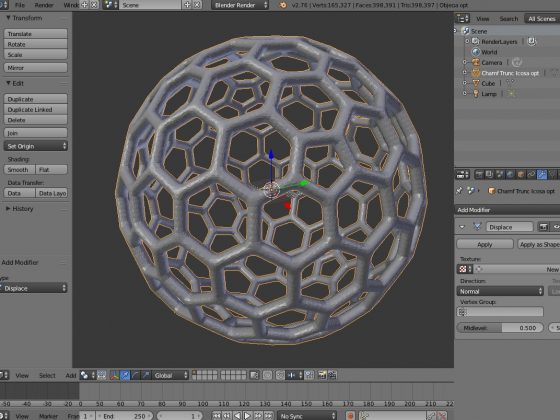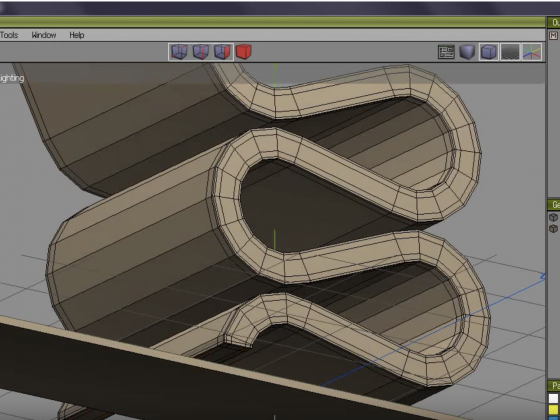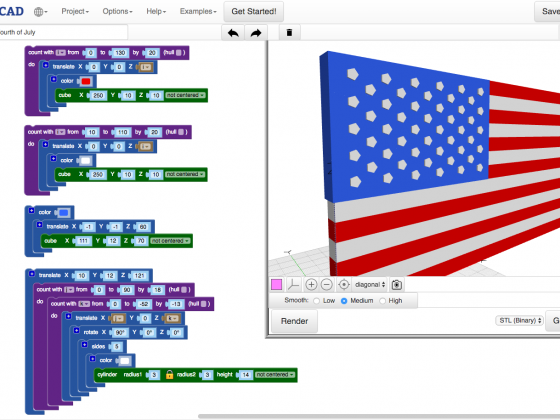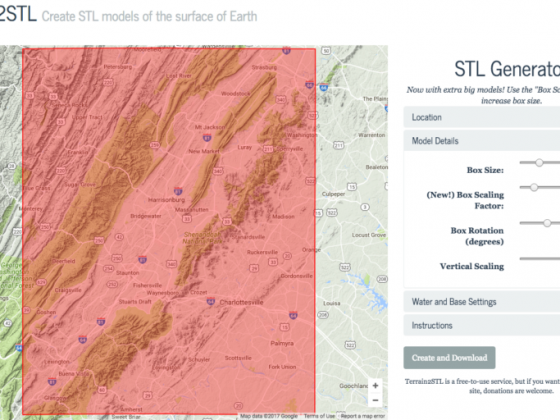Add Custom Heraldry to Tabletop Minis With Meshmixer
https://mathgrrl.com/wp-content/uploads/2017/09/Screen-Shot-2017-09-18-at-4.01.56-PM2-1.jpg
1310
917
mathgrrl
https://secure.gravatar.com/avatar/de00911e0a27aa527aae53a60fc5b663?s=96&d=retro&r=g
Earlier this month, Geek & Sundry featured the new Shapeways tutorial video The Ultimaker Conversion Tutorial: Add Custom Heraldry to a Miniature. This week on Tutorial Tuesday, we’ll build on that and show you how to create, remix, and add features to tabletop models. One way to easily create a custom tabletop figure is with Hero Forge, an in-browser, character designing app… // Column at Shapeways