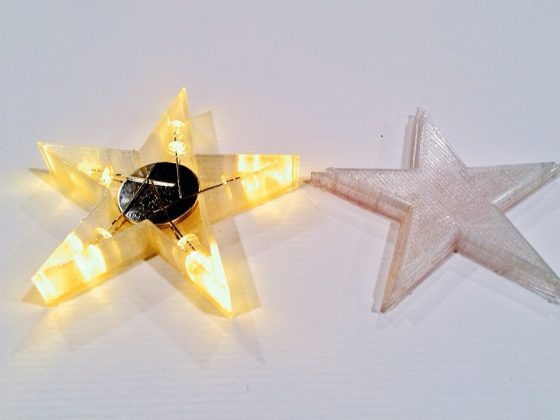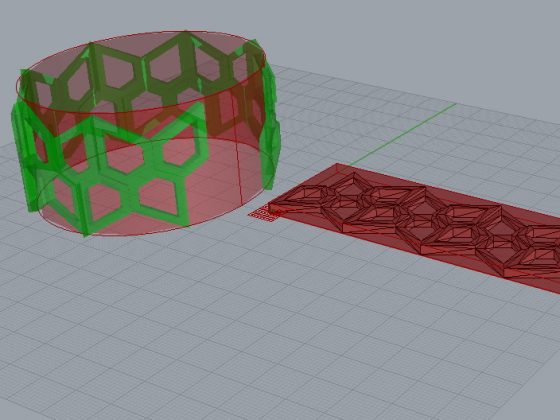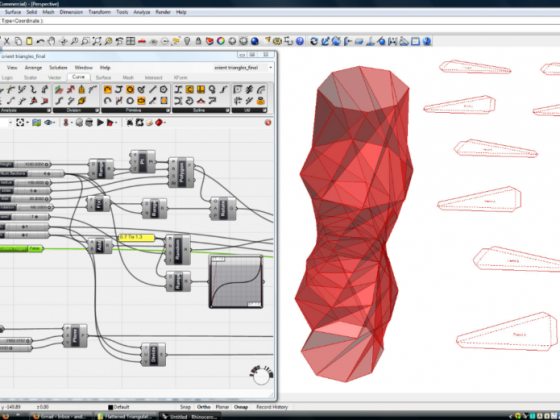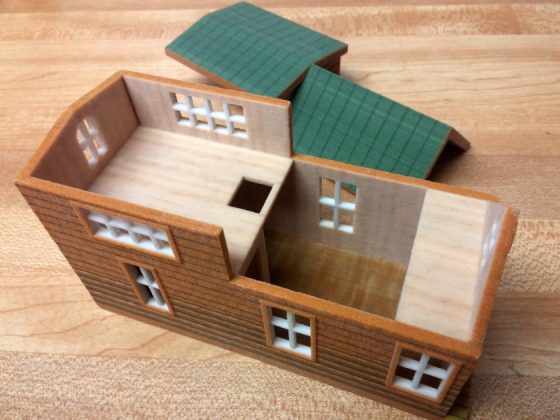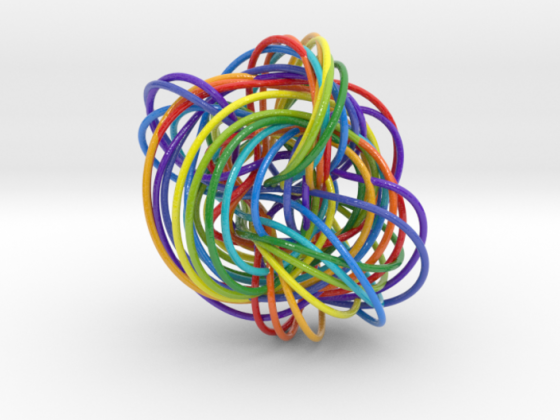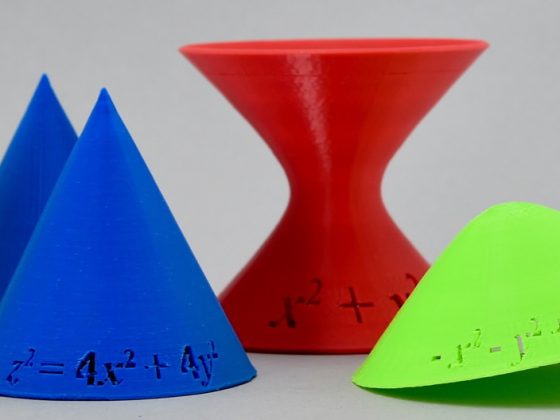3D Design Made Simple With Morphi
https://mathgrrl.com/wp-content/uploads/2017/06/download-8.jpeg
1024
657
mathgrrl
https://secure.gravatar.com/avatar/de00911e0a27aa527aae53a60fc5b663?s=96&d=retro&r=g
How early can kids learn to create 3D printable designs? As soon as they can use an iPad, if they’re using Morphi, a friendly and powerful 3D design app. Morphi removes all the fiddly barriers to designing in a classroom: How does a student get a picture and send it to the computer? How do you convert an online image to SVG format? What if the internet goes down? Not a problem any more… // Column at Shapeways