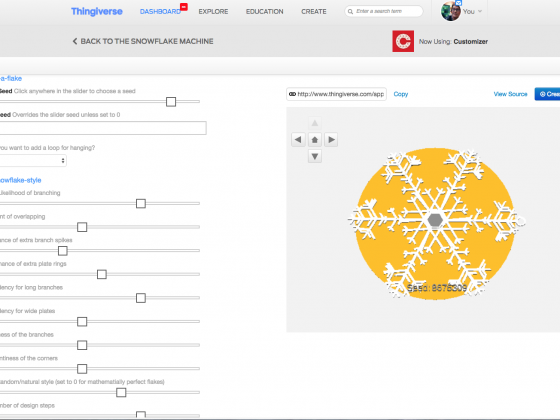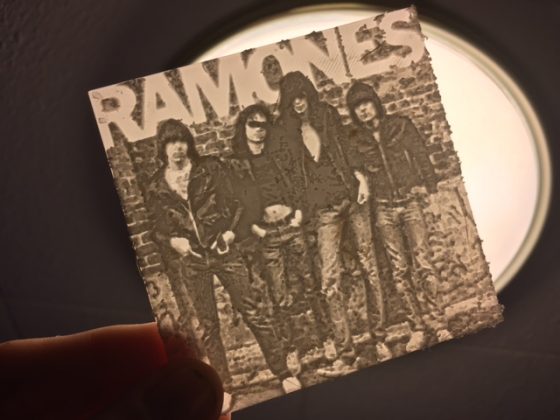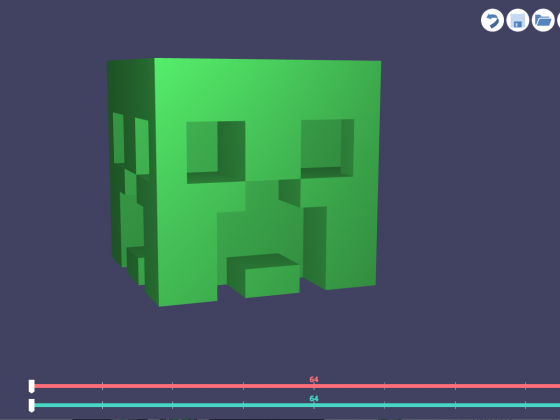Make One Billion Snowflakes With the Snowflake Machine
https://mathgrrl.com/wp-content/uploads/2017/12/Screen-Shot-2017-12-04-at-9.21.18-PM.png
1470
978
mathgrrl
http://1.gravatar.com/avatar/de00911e0a27aa527aae53a60fc5b663?s=96&d=retro&r=g
In this Tutorial Tuesday we’ll make personalized 3D printed snowflakes using the Snowflake Machine, a Customizer built on OpenSCAD code that can procedurally generate over one billion unique snowflakes based on random seeds and user-set design parameters. Don’t worry, it’s easier than that just sounded! Here’s a step-by-step how-to guide so you can get your holiday snowflakes… // Column at Shapeways