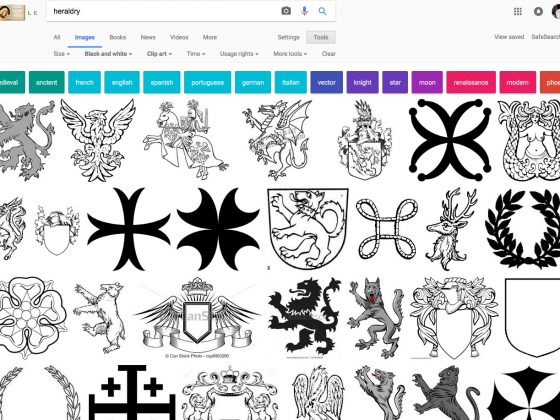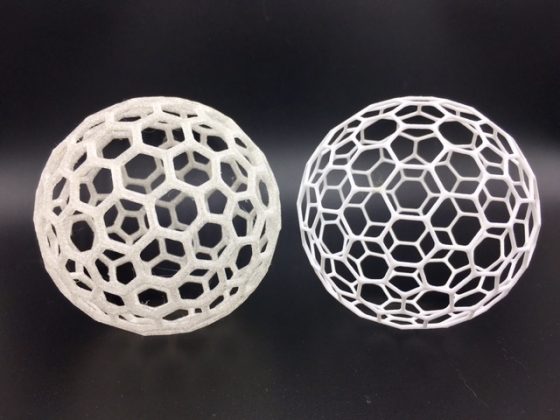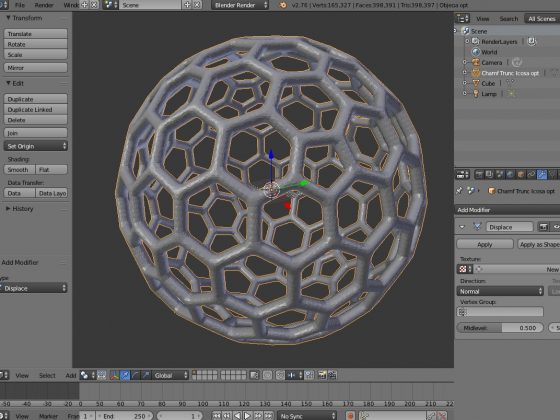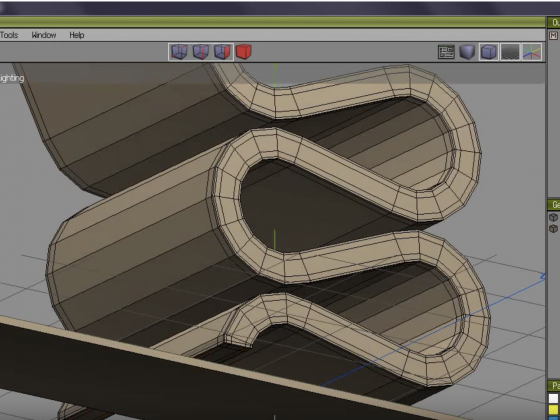Custom D&D Characters With Hero Forge
https://mathgrrl.com/wp-content/uploads/2017/09/FullSizeRender4-2.jpg
1640
1230
mathgrrl
https://secure.gravatar.com/avatar/de00911e0a27aa527aae53a60fc5b663?s=96&d=retro&r=g
Want to make a 3D-printable Dungeons & Dragons character without learning Blender, ZBrush, or Maya? Try Hero Forge, one of the Shapeways Creator Apps. Hero Forge allows you to build a D&D character miniature from scratch, using a very simple online customization interface. This week we’ll show you how easy it is to create and print your own mini D&D character from the ground up… // Column at Shapeways