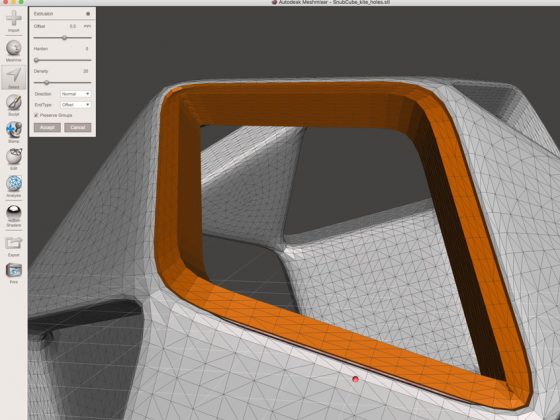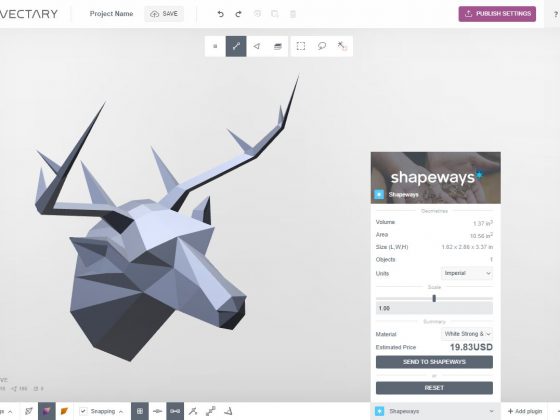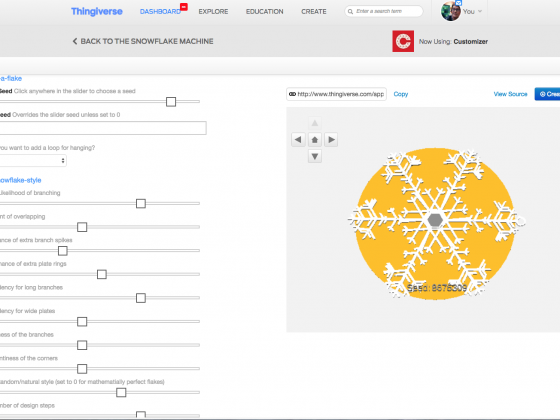Creating Celtic Knots with Fusion 360
https://mathgrrl.com/wp-content/uploads/2018/03/celticknotprint-3.jpg
640
480
mathgrrl
https://secure.gravatar.com/avatar/de00911e0a27aa527aae53a60fc5b663?s=96&d=retro&r=g
Today we’ll do a step-by-step walkthrough tutorial on designing 3D Celtic knots from scratch with Fusion 360. Our technique will be to make a grid of dots, then connect the dots with splines, then shift those splines up or down at the crossing points. This gives us a thin curve that traces out the desired knot, and we’ll be able to sweep a circle around that curve to make a round 3D tube… // Shapeways Magazine