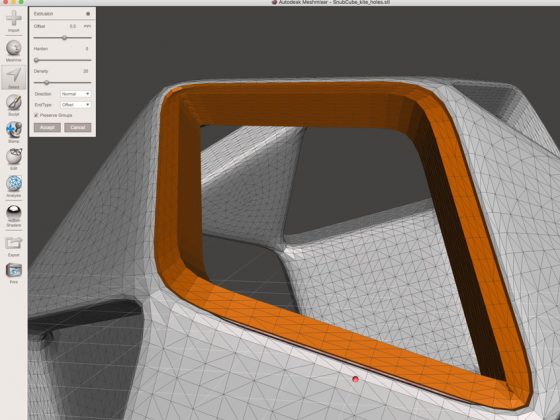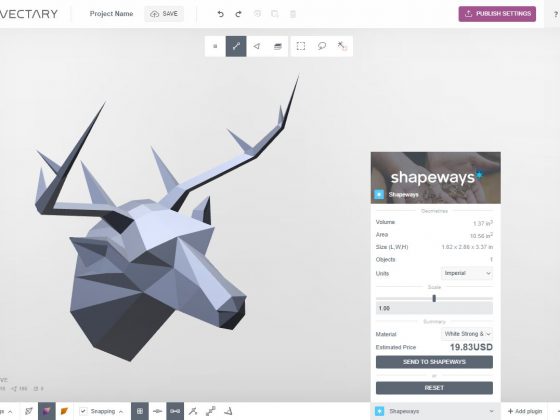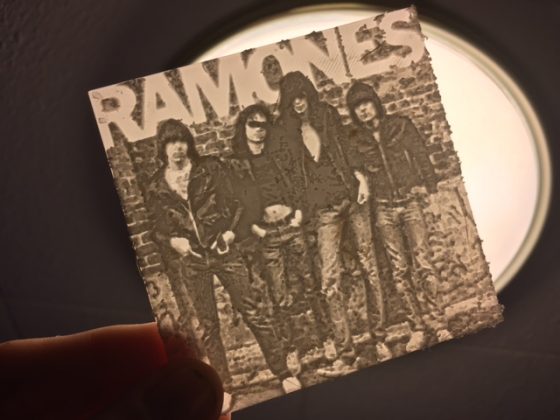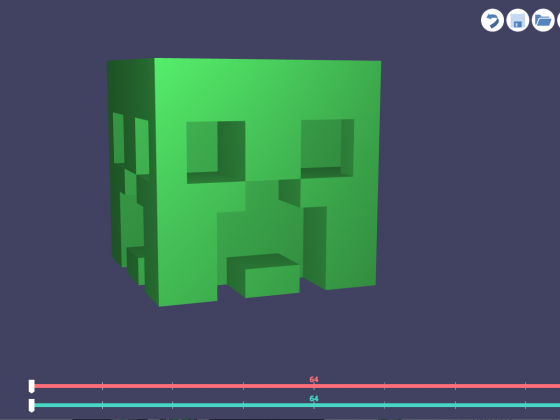Targeted Thickening with Meshmixer
https://mathgrrl.com/wp-content/uploads/2018/02/Screen-Shot-2018-01-29-at-9.16.50-PM-133.jpg
846
644
mathgrrl
https://secure.gravatar.com/avatar/de00911e0a27aa527aae53a60fc5b663?s=96&d=retro&r=g
Why would you want to thicken just part of a model? One reason is that sometimes a 3D model might get rejected from Shapeways during the pre-production process due to weak geometry or thin connections; this happened to us recently with a polyhedral Snub Cube design. In this post we’ll walk you through one way to thicken targeted areas of a 3D model using Meshmixer. // Column at Shapeways